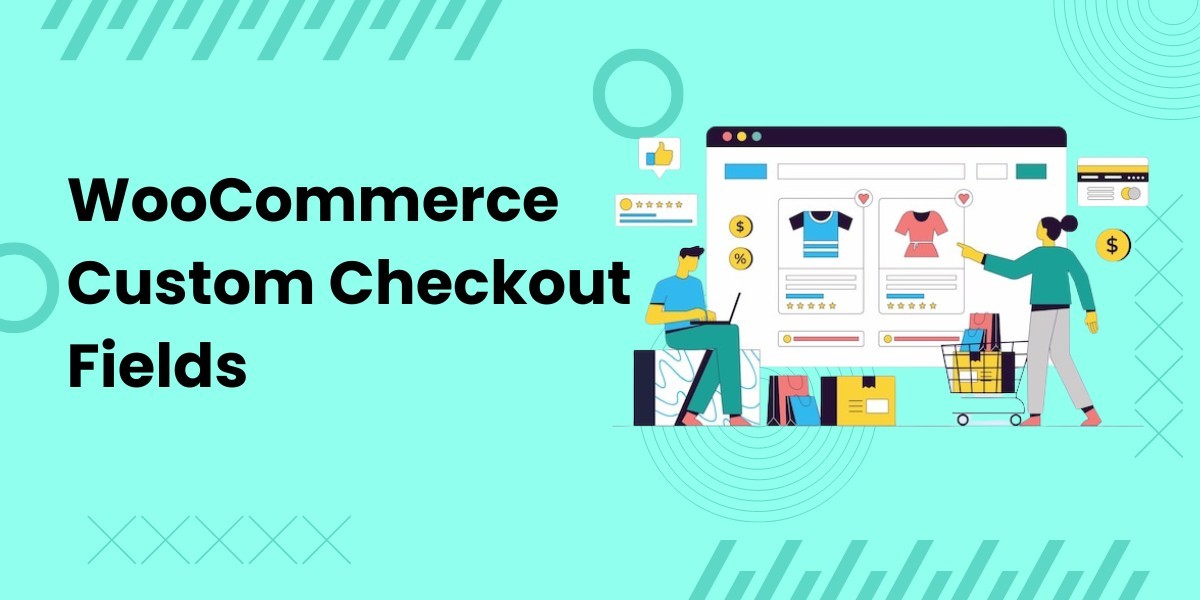Using conditional checkout fields in your WooCommerce store can bring numerous benefits, making the checkout process smoother and more tailored to your customers' needs. This feature allows you to show or hide certain fields based on specific conditions, ensuring a more personalized and efficient checkout experience.
One of the key functionalities of WooCommerce checkout fields plugin is the ability to hide or display specific checkout fields based on various factors such as the user role, or based on product and categories. Here's a breakdown of the benefits of using conditional checkout fields in your WooCommerce store.
Customized Checkout Experience: Conditional checkout fields allow you to tailor the checkout form based on specific criteria such as customer location, cart contents, or previous purchases. This customization ensures that customers only see fields that are relevant to them, simplifying the checkout process and reducing clutter.
Streamlined Checkout Process: By displaying only relevant fields, conditional checkout fields help to streamline the checkout process, making it faster and more efficient for customers to complete their purchases. This can reduce cart abandonment rates and increase conversion rates, ultimately boosting sales and revenue for your store.
Improved Data Collection: Conditional checkout fields enable you to gather valuable data about your customers and their purchasing behavior. By asking targeted questions at checkout, you can gain insights into their preferences, interests, and demographics. This data can then be used to personalize marketing strategies and product offerings, enhancing customer satisfaction and loyalty.
Enhanced Order Accuracy: By collecting specific information from customers at checkout, such as sizing preferences or special instructions, conditional checkout fields help to improve the accuracy of order processing and fulfillment. This ensures that orders are fulfilled correctly and efficiently, reducing errors and returns and saving time and resources for your business.
Increased Customer Satisfaction: By customizing the checkout experience, streamlining the process, and gathering relevant data, conditional checkout fields contribute to an overall positive shopping experience for customers. When customers encounter a smooth and efficient checkout process that meets their needs, they are more likely to be satisfied with their purchase and return to your store in the future.