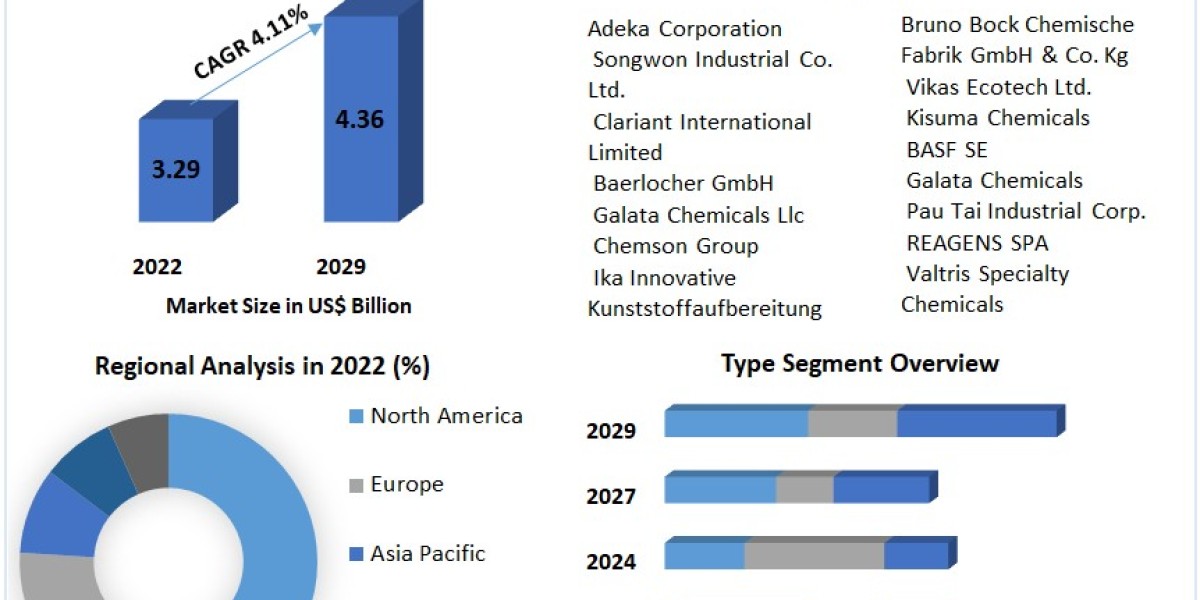What is a Virtual Network in Azure?
Introduction
Microsoft Azure Administrator Virtual Network (VNET) is a fundamental building block for your private network in the cloud. It provides isolation and segmentation for your Azure resources. Let's explore the key aspects of a Virtual Network in simple terms: Microsoft Azure Administrator Training
Definition and Purpose
- Virtual Network (VNet): A VNet is a representation of your own network in the cloud. It enables you to securely connect Azure Networking resources to each other, the internet, and on-premises networks.
- Purpose: VNets help in controlling traffic, ensuring security, and enhancing performance. They are crucial for creating a scalable and secure environment in Azure.
Key Features
- Isolation: VNets offer network isolation, meaning your resources are separated from others' in the cloud. This ensures security and privacy.
- Segmentation: You can divide your VNet into subnets to organize and secure your resources further.
- Security: Use Network Security Groups (NSGs) to control inbound and outbound traffic to your resources.
- Connectivity: VNets allow seamless connection between your cloud resources, on-premises infrastructure, and even other VNets using VNet Peering.
Components of a VNet
- Subnets: Logical subdivisions within a VNet, allowing you to segment your network.
- NSGs (Network Security Groups): Act like firewalls, controlling traffic flow.
- Route Tables: Define the rules for routing traffic within and between VNets and the internet.
- Public IP Addresses: Assignable to Azure resources for internet communication.
- Private IP Addresses: Used for communication within the VNet without exposing resources to the internet. MS Azure Admin Online Training
Benefits of Using VNets
- Security: Enhanced security with NSGs, service endpoints, and private links.
- Scalability: VNets can scale with your business needs, accommodating more resources as required.
- Flexibility: VNets support various configurations and connections, adapting to your architecture.
- Cost Efficiency: Reduces the need for extensive on-premises networking hardware.
How to Create a VNet
- Azure Portal: Use the Azure Portal to create and manage VNets easily.
- Azure CLI: Command-line interface for scripting and automation.
- Azure PowerShell: PowerShell cmdlets for automation and advanced configuration.
Use Cases
- Web Applications: Securely host web applications with VNets.
- Hybrid Cloud: Connect your on-premises infrastructure with Azure VNets for a hybrid cloud setup.
- Development and Testing: Isolated environments for developing and testing applications.
Conclusion
A Virtual Network in Azure is a vital component for any Azure Administrator. It ensures secure, scalable, and efficient networking for your cloud resources. By understanding and utilizing VNets, you can optimize your Azure environment for performance and security.
Visualpath is the Leading and Best Institute for learning in Hyderabad. We provide Microsoft Azure Administrator Training (AZ-104) you will get the best course at an affordable cost.
Attend Free Demo
Call on – +91-9989971070
What’s App: https://www.whatsapp.com/catalog/919989971070/
Visit blog: https://visualpathblogs.com/
Visit: https://visualpath.in/windows-azure-online-training.html