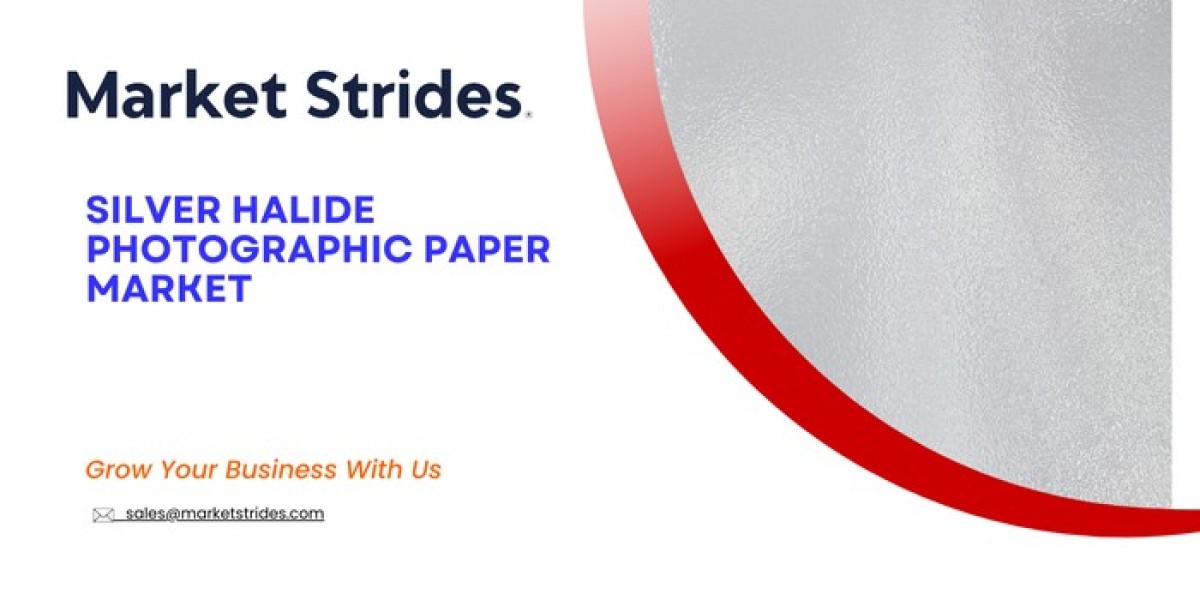In the competitive world of e-commerce, the user experience (UX) of your online store app can make or break your success. A seamless, enjoyable, and engaging experience not only attracts customers but also encourages them to return, ultimately boosting your sales and brand loyalty. Whether you're using a no-code platform or a customized app builder, focusing on enhancing the user experience is crucial. This guide explores eight creative ideas to elevate your online store app builder's UX, ensuring it meets the needs and expectations of your users.
Simplify Navigation
Intuitive Design
Clear Menus and Categories
A well-organized and intuitive navigation system is the cornerstone of a great user experience. Simplify navigation by creating clear menus and categories that help users find what they're looking for quickly. Avoid cluttered layouts and focus on a minimalistic design that highlights essential features. Ensure that primary navigation items are easily accessible from any page within the app.
Search Functionality
Incorporate a robust search functionality that allows users to find products or information effortlessly. Implement features like autocomplete, filters, and sorting options to enhance the search experience. The goal is to minimize the number of clicks it takes for users to reach their desired destination.
Breadcrumbs for Easy Backtracking
Breadcrumbs are an excellent tool for helping users backtrack through their navigation path. This small addition can significantly improve the user experience by providing a clear trail of how they arrived at a particular page. It reduces frustration and enhances the overall flow of the app.
Personalize the Shopping Experience
Tailored Recommendations
AI-Powered Suggestions
Personalization is a powerful way to improve user engagement. Leverage AI-powered algorithms to offer tailored product recommendations based on user's browsing history, past purchases, and preferences. These suggestions can make the shopping experience more relevant and enjoyable, increasing the likelihood of conversion.
Dynamic Content
Dynamic content, such as personalized banners or offers, can further enhance the shopping experience. Display content that changes according to the user's behavior, location, or time of day. For example, you can showcase winter clothing during colder months or promote products related to recent searches.
Loyalty Programs
Incorporate a loyalty program that rewards users for repeat purchases or engagement with the app. Offer personalized rewards based on the user's shopping habits, such as discounts on frequently purchased items or exclusive access to new collections. This not only improves the user experience but also fosters long-term customer loyalty.
Enhance Visual Appeal
High-Quality Imagery
Professional Product Photos
Visual appeal plays a significant role in user experience. Invest in high-quality, professional product photography that accurately represents your products. Ensure that images are clear and well-lit, and showcase the product from multiple angles. High-resolution images build trust and help users make informed purchasing decisions.
Image Zoom and 360-Degree Views
Provide features like image zoom and 360-degree product views to give users a closer look at the items they're interested in. These interactive elements can enhance the shopping experience by allowing users to examine details they might otherwise miss.
Consistent Branding
Consistency in branding across your app is essential for creating a cohesive user experience. Use a consistent color palette, typography, and style throughout the app. This not only strengthens brand identity but also creates a more polished and professional look.
Optimize Load Times
Speed as a Priority
Lightweight Design
In the digital age, speed is crucial. Slow load times can frustrate users and lead to higher bounce rates. Optimize your app by using a lightweight design that reduces the amount of data needed to load each page. Compress images, minify code, and limit the use of heavy scripts to improve performance.
Performance Monitoring
Regularly monitor your app's performance to ensure it remains fast and responsive. Use tools like Google Lighthouse or PageSpeed Insights to identify areas where you can improve load times. Continuously optimizing speed will keep your app running smoothly and your users happy.
Offline Mode
Consider implementing an offline mode that allows users to browse your app even when they're not connected to the internet. While they won't be able to make purchases, they can still view products and save items to their wishlist, enhancing the user experience during intermittent connectivity.
Incorporate Interactive Elements
Gamification
Engaging Users Through Rewards
Gamification is a creative way to make the shopping experience more engaging. Implement features like rewards, badges, or challenges that encourage users to interact with your app. For example, you could offer points for completing a purchase, which can be redeemed for discounts or exclusive products. Gamification adds an element of fun and incentivizes users to return to your app.
Spin-the-Wheel Promotions
Interactive elements like a "spin-the-wheel" promotion can surprise and delight users. Offer them a chance to win discounts, free shipping, or special offers. These small games add excitement to the shopping experience and can drive more engagement.
Social Sharing
Enable users to share their purchases or wishlist items on social media directly from the app. Incorporate share buttons for popular platforms like Instagram, Facebook, and Twitter. Encouraging social sharing can increase brand exposure and attract new customers, while also enhancing the user experience by allowing users to showcase their finds.
Implement Easy Checkout Processes
Streamlined Checkout
One-Click Purchase
A complicated checkout process is a major barrier to conversion. Simplify the process by offering a one-click purchase option for returning users. This allows them to complete their purchase quickly without having to re-enter their payment information, reducing friction and cart abandonment rates.
Multiple Payment Options
Provide a variety of payment options to cater to different user preferences. Include popular methods like credit cards, digital wallets (e.g., PayPal, Apple Pay), and buy-now-pay-later services. Offering multiple payment options ensures that users can choose the method that best suits their needs, enhancing their overall experience.
Guest Checkout
Not all users want to create an account before making a purchase. Offer a guest checkout option that allows them to complete their purchase without signing up. This convenience can lead to higher conversion rates and a better user experience.
Focus on Customer Support
In-App Support Features
Live Chat and Help Centers
Providing excellent customer support within the app is crucial for a positive user experience. Incorporate features like live chat and help centers where users can quickly get answers to their questions. A responsive and helpful support system can prevent cart abandonment and increase customer satisfaction.
AI-Powered Chatbots
Consider using AI-powered chatbots to provide instant support 24/7. Chatbots can handle common inquiries, such as order status or product availability, freeing up your human support team to handle more complex issues. These bots enhance the user experience by providing quick and accurate assistance.
Feedback Channels
Allow users to provide feedback directly within the app. This could be through a feedback form, star ratings, or a simple thumbs-up/thumbs-down system. Gathering feedback helps you understand what users like and dislike, enabling you to make continuous improvements to the app.
Regular Updates and Improvements
Continuous Optimization
User-Centric Updates
The digital landscape is constantly evolving, and so should your app. Regularly update your app to fix bugs, add new features, and improve the user experience. Focus on user-centric updates that address common pain points or introduce innovative features that keep the app fresh and engaging.
Testing New Features
Before rolling out significant updates, test them with a small group of users. A/B testing can help you understand how new features or design changes impact user experience and conversion rates. Use this data to make informed decisions that enhance the overall app experience.
Security Enhancements
Regular updates should also focus on improving the app’s security. Protecting user data is paramount, and any breach can severely damage your brand's reputation. Ensure that your app complies with the latest security standards and regularly audit your security measures to keep user information safe.
Conclusion
Enhancing your online store app's user experience with the best no-code mobile app builder involves creativity, personalization, and a deep understanding of your users. By simplifying navigation, personalizing shopping, adding interactive elements, and offering excellent support, you can create an app that exceeds expectations, boosts engagement, and builds long-term customer loyalty.