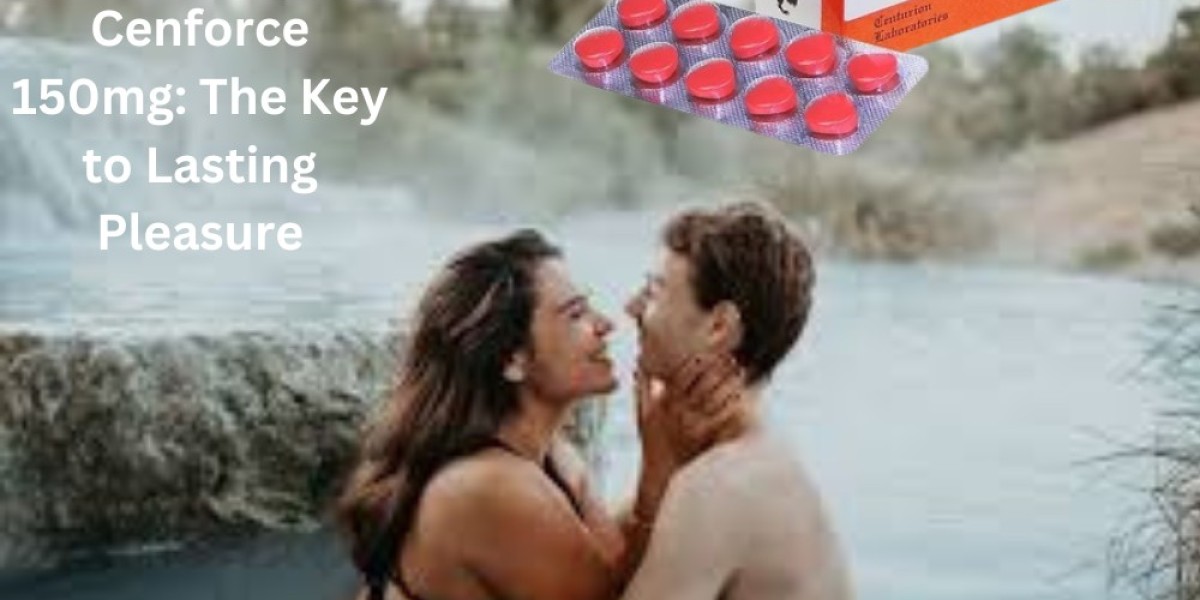The Central Processing Unit (CPU)
At the heart of every computer is the CPU, often referred to as the "brain" of the PC. The CPU's primary role is to execute instructions and perform calculations. Key points to consider:
- Cores and Threads: CPUs come with a certain number of cores and threads, which affect multitasking capabilities.
- Clock Speed: Measured in GHz, this determines how fast the CPU can execute instructions.
- Architecture: Modern CPUs use various architectures, such as Intel's x86 or ARM for mobile devices.
- Cooling Solutions: Powerful CPUs generate heat and require adequate cooling to prevent overheating.
Graphics Processing Unit (GPU)
GPUs are responsible for rendering images and videos, making them essential for gaming and content creation. Considerations for GPUs include:
- Dedicated vs. Integrated: Integrated GPUs are part of the CPU, while dedicated GPUs are separate cards that offer higher performance.
- VRAM: The amount of video memory impacts gaming performance and rendering capabilities.
- Ray Tracing and DLSS: Advanced technologies that enhance graphics quality and performance.
Memory (RAM)
RAM stores data that the CPU needs for short-term operations, offering high-speed access. Key considerations:
- Capacity: The amount of RAM affects how many applications and tasks you can run simultaneously.
- Speed and Latency: Faster RAM allows for quicker data access and processing.
Storage Devices
Storage devices house your operating system, programs, and files. Options include:
- HDD (Hard Disk Drive): Offers high capacity at a lower cost but slower read/write speeds.
- SSD (Solid State Drive): Provides lightning-fast speeds but typically lower capacity than HDDs.
- NVMe SSDs: Even faster SSDs that use the NVMe protocol for blazing speed.
Motherboard
The motherboard is the backbone of your PC, connecting all components. Key considerations:
- Form Factor: Determines the size and shape of the motherboard, affecting case compatibility.
- Expansion Slots: Decide the number of GPUs, sound cards, and other peripherals you can add.
- Compatibility: Ensure that the motherboard supports your CPU and RAM.
Power Supply Unit (PSU)
The PSU provides power to all components. Consider:
- Wattage: Choose a PSU with enough power to support all components comfortably.
- Efficiency: Higher efficiency PSUs waste less energy as heat.
Conclusion
Understanding the intricacies of PC part is crucial for making informed decisions when upgrading or building a new computer. Each component plays a unique role in your PC's performance, and choosing the right combination can significantly impact your computing experience. Whether you're a gamer, content creator, or professional, knowing your PC hardware inside out empowers you to unleash its full potential and stay ahead in the ever-evolving world of technology.