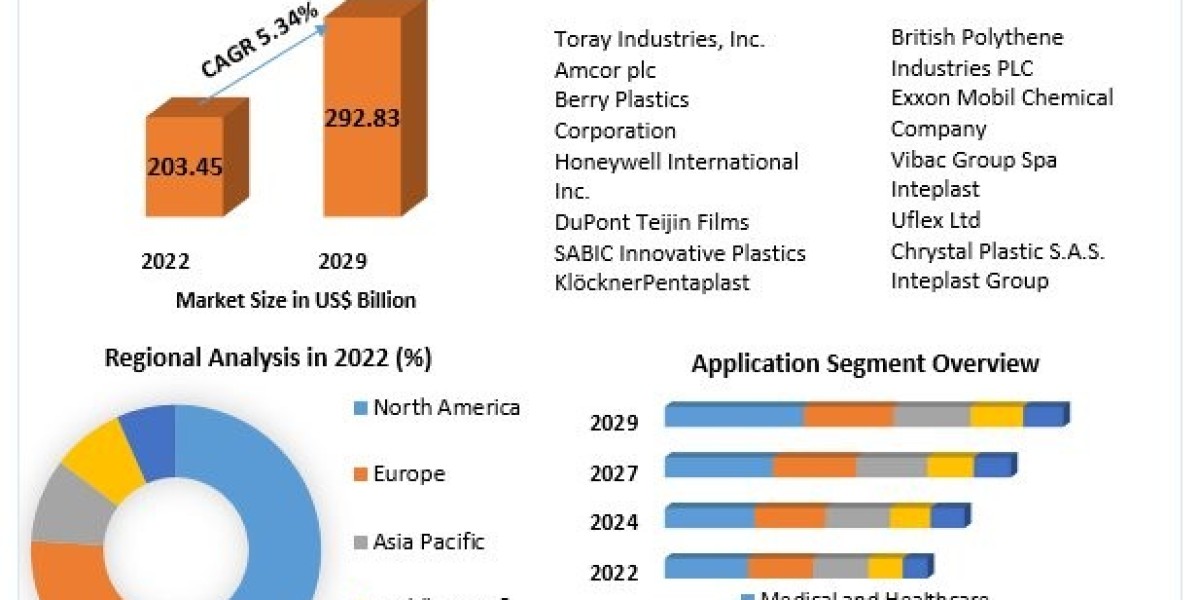If you're new to cryptocurrency trading and looking to get started with trading on Binance Futures, you're in the right place. Binance is one of the world's largest and most popular cryptocurrency exchanges, and its Futures platform offers traders the opportunity to profit from the price movements of various digital assets. In this guide, we'll walk you through the steps to make your first trade on Binance Futures, helping you kickstart your crypto trading journey with confidence.
Create a Binance Account
Before you can start trading on Binance Futures, you'll need to create an account on the Binance exchange. Simply visit the Binance website, click on "Register," and follow the steps to set up your account. Make sure to use a strong password and enable two-factor authentication for added security.
Complete Identity Verification (KYC)
To access the full range of features on Binance Futures, including higher trading limits, you'll need to complete the Know Your Customer (KYC) verification process. This involves providing personal information and identity documents. Once verified, you can deposit funds and start trading.
Deposit Funds
After completing the KYC process, it's time to fund your Binance account. You can deposit a variety of cryptocurrencies or use fiat currency, depending on your preference. Binance offers a wide range of deposit options, including bank transfers and credit card payments.
Transfer Funds to Binance Futures
Once your Binance account is funded, you'll need to transfer some of your funds to your Binance Futures wallet. To do this, go to the "Futures'' tab and click on "Transfer" to move your assets from your Spot wallet to your Futures wallet. This is where you'll have the funds available for trading.
Familiarize Yourself with the Trading Interface
Before placing your first trade, take some time to explore the Binance Futures trading interface. You'll find various trading pairs, order types, and analytical tools at your disposal. Understanding the layout and functionality of the platform is essential for successful trading.
Choose Your Trading Pair
Select the trading pair you want to trade. Binance Futures offers a wide variety of cryptocurrency futures contracts, including BTC, ETH, and many altcoins. Choose the trading pair that aligns with your trading strategy and preferences.
Set Your Order
There are various order types you can use on Binance Futures, including market orders, limit orders, and stop-limit orders. Decide on the order type that suits your trading strategy and set the parameters accordingly, including price and quantity.
Monitor the Market
Once your order is placed, it's crucial to monitor the market closely. Cryptocurrency markets can be highly volatile, and prices can change rapidly. Consider setting stop-loss and take-profit orders to manage your risk and secure profits.
Execute Your Trade
When you're ready, click the "Buy" or "Sell" button to execute your trade. Your order will be processed, and you can view the status of your trade in the "Open Orders" or "Order History" tab.
Review and Learn
After making your first trade on Binance Futures, it's important to review your performance. Analyze what worked well and what didn't, and continuously learn from your experiences to improve your trading skills.
Conclusion
In summary, your first trade on Binance Futures, or any cryptocurrency trading platform, should be approached with caution, preparation, and due diligence. While a Binance clone script may be an option, prioritize security and reliability when choosing your trading platform. With the right knowledge and a well-thought-out trading plan, you can embark on your cryptocurrency trading journey with confidence.
Contact our Experts Today:
See our Portfolio: https://rb.gy/0342g
Skype - live:62781b9208711b89
Email Id - business@clarisco.com
Telegram - https://telegram.me/Clarisco
Book a Free Demo - https://rb.gy/rzcdrp