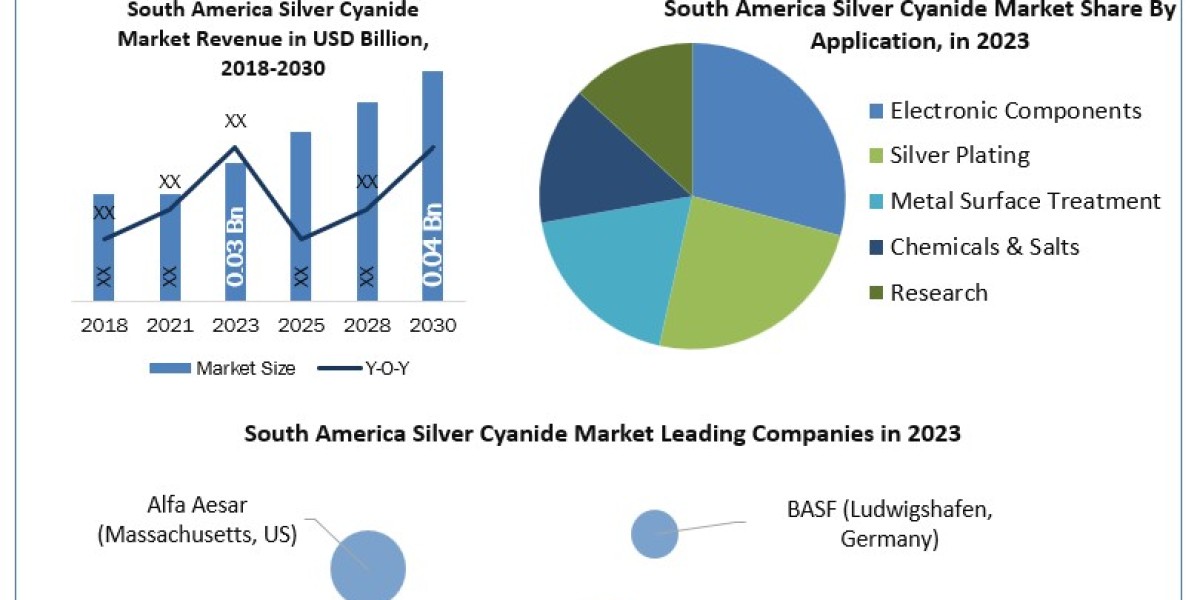In the fast-paced digital era, where convenience and efficiency reign supreme, renewing your driving license online has become a seamless process that reflects the evolution of government services. Gone are the days of long queues and cumbersome paperwork; the online renewal system has emerged as a user-friendly alternative. This blog aims to guide you through the step-by-step process of renewing your driving license from the comfort of your home, emphasizing the benefits and addressing common concerns.
Understanding the Basics of License Renewal
Before delving into the online renewal process, it's essential to understand why, when, and how driving licenses need to be renewed. Driving licenses typically have a validity period, which varies by country or region. Renewal is necessary to ensure that drivers remain up-to-date with current regulations, road safety measures, and any changes in personal information.
Check Eligibility and Requirements
Different regions may have specific eligibility criteria and requirements for online license renewal. These could include factors such as a clear driving record, no outstanding fines, and the absence of any legal issues related to your license. It is crucial to review and fulfill these prerequisites before initiating the online renewal process to avoid any complications.
Create an Online Account
To access online renewal services, most government authorities require individuals to create an online account. This account serves as a secure platform for submitting necessary documents, verifying personal information, and tracking the status of your renewal application. Creating an account often involves providing basic personal details and choosing a secure password.
Gather Necessary Documents
Before initiating the online renewal process, gather the required documents to ensure a smooth and hassle-free experience. Common documents may include your current driving license, proof of identity, proof of address, and any additional documentation specified by your local licensing authority. Having these documents ready in digital format will expedite the online submission process.
Navigate the Online Portal
Once your account is created and documents are in order, navigate to the official online portal of your local licensing authority. The website is designed to guide users through the renewal process with clear instructions and user-friendly interfaces. Pay close attention to the menu options, as they typically include sections for license renewal, status tracking, and frequently asked questions.
Complete the Online Renewal Form
The online renewal form is critical to the process, requiring accurate and up-to-date information. This form may include sections for personal details, contact information, and any changes in health or vision that could affect your ability to drive safely. Take your time to fill out each section carefully, ensuring the accuracy of the information provided.
Submit Supporting Documents
Upload the required documents, such as your current driving license, proof of identity, and proof of address, through the secure online portal. Verify that each document meets the specified criteria to avoid delays in processing your renewal application. The online system is designed to streamline document submission and verification, ensuring a paperless and efficient process.
Pay the Renewal Fee
Most online license renewal processes involve a renewal fee. The payment can typically be made through various online modes, such as credit/debit cards or electronic funds transfers. Review the fee structure on the online portal and make the payment securely. Once the payment is processed, you should receive a confirmation of payment.
Track Your Application Status
After submitting your renewal application and completing the payment, use the online portal to track the status of your application. Many authorities provide real-time updates, allowing you to monitor the progress of your renewal. This feature provides transparency and keeps you informed about when you can expect to receive your renewed driving license.
Receive the Renewed License
Once your renewal application is approved, the final step is to receive your renewed driving license. In many cases, the renewed license will be sent to your registered address via mail. Some authorities may also offer the option to download a digital copy of the renewed license from the online portal. Be sure to confirm the delivery method with your local licensing authority.
Conclusion
Renewing your driving license online is a testament to the modernization of government services, offering convenience and efficiency to citizens. By understanding the basics, checking eligibility, creating an online account, gathering necessary documents, and navigating the online portal, you can ensure a smooth renewal process. Embrace the digital age, save time, and enjoy the convenience of renewing your driving license from the comfort of your home. Safe travels on the digital highway!