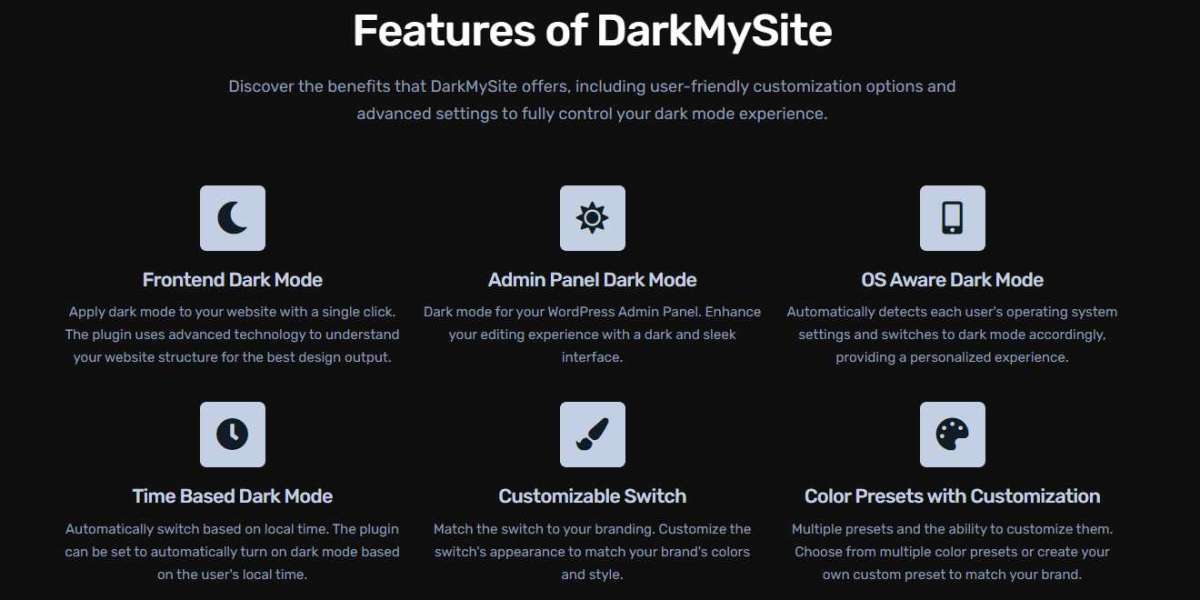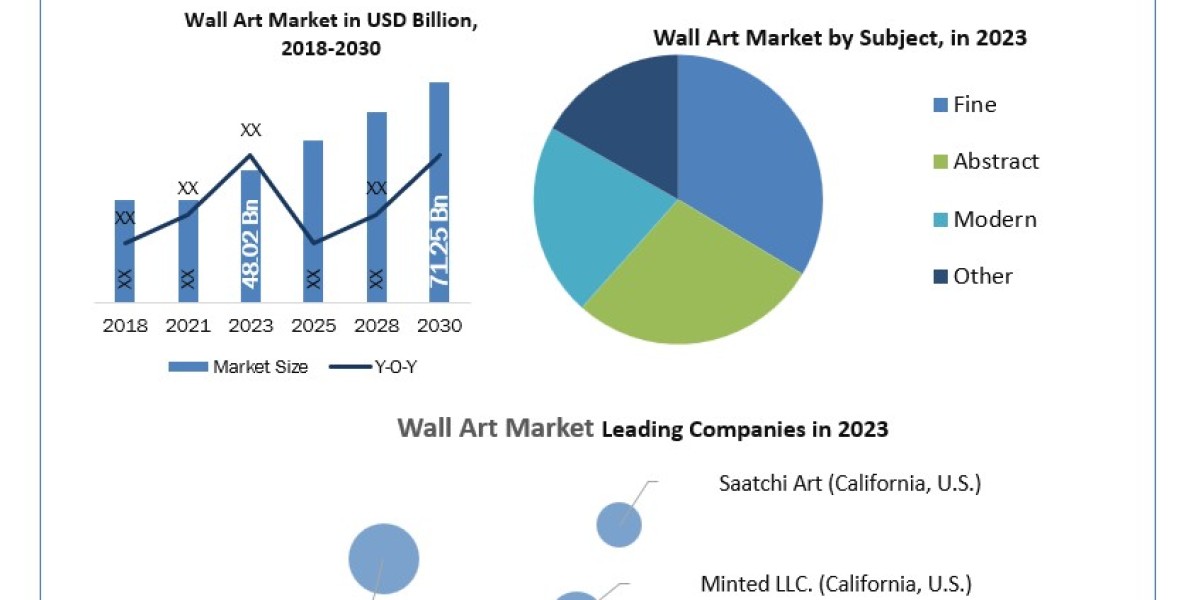WooCommerce is an open-source eCommerce plugin for WordPress. It is free to use and offers a range of features that allow you to build an online store quickly and easily. In this tutorial, we will walk you through the process of setting up an online store using WooCommerce.
Installing WooCommerce
Before you can use WooCommerce, you need to install it on your WordPress website. You can do this by going to the plugins section of your WordPress dashboard and searching for "WooCommerce." Click "Install Now" and then "Activate" to enable the plugin.
Setting up WooCommerce
Once you have installed WooCommerce, you will be prompted to run a setup wizard. This wizard will guide you through the process of setting up your online store. You will be asked to provide some basic information about your store, such as your location, currency, and preferred payment methods.
Creating Product Categories
Before you can add products to your store, you need to create product categories. These categories will help your customers find the products they are looking for quickly and easily. To create a product category, go to Products Categories and click "Add New Category." Give your category a name and a description, and then click "Add New Category."
Adding Products
To add a product to your store, go to Products Add New. Enter the product name, description, and price. You can also add images and product variations, such as different colors or sizes. Once you have entered all the product details, click "Publish" to add the product to your store.
Setting up Payment Methods
WooCommerce supports a range of payment methods, including credit cards, PayPal, and bank transfers. To set up payment methods for your store, go to WooCommerce Settings Payments. Choose the payment methods you want to offer, and then enter the required information, such as your PayPal email address or credit card details.
Setting up Shipping Methods
You will also need to set up shipping methods for your store. Go to WooCommerce Settings Shipping. Choose the shipping methods you want to offer, and then enter the shipping rates for each method. You can also set up free shipping for certain products or order amounts.
Setting up Taxes
If you are selling physical products, you will need to set up taxes for your store. Go to WooCommerce Settings Tax. Choose the tax rates for your products based on your location and the location of your customers.
Configuring Checkout Options
WooCommerce offers a range of checkout options, such as guest checkout and social login. To configure these options, go to WooCommerce Settings Checkout. Choose the options you want to offer, and then save your changes.
Customizing Your Store:
Customizing your store is an essential step towards creating a unique and personalized online shopping experience for your customers. It involves tweaking the design, layout, and functionality of your online store to match your brand and business goals. Some popular customization options include:
- Choosing a theme or template that suits your brand's image and style.
- Customizing the header, footer, and other design elements to match your brand's color scheme and logo.
- Adding and removing product categories and pages to highlight your products and services.
- Creating custom product descriptions and images to make your products more appealing.
- Setting up custom checkout pages and payment options to make the buying process smoother for your customers.
Adding Additional Functionality with Plugins:
Plugins are add-ons or extensions that can be integrated with your online store to add extra features and functionality. Some popular plugins include:
- Social media plugins: These plugins allow customers to share products on their social media accounts and increase your store's visibility.
- Email marketing plugins: These plugins can help you build and manage your email marketing campaigns to increase customer engagement and sales.
- Customer review plugins: These plugins allow customers to leave reviews and ratings on your products, which can increase your store's credibility and encourage other customers to buy.
- SEO plugins: These plugins help optimize your store's content for search engines and increase your store's visibility in search results.
- WP Dark mode Plugin: Add a WP Dark Mode Plugin by Dark My Site to make a good user experience with a good color scheme.
Optimizing Your Store for SEO:
Search engine optimization (SEO) is the process of optimizing your online store's content to improve its visibility and ranking in search engine results pages (SERPs). Some ways to optimize your store for SEO include:
- Conducting keyword research to identify popular keywords related to your products and services.
- Creating high-quality, original content that includes relevant keywords and phrases.
- Optimizing your store's metadata (title tags, descriptions, etc.) to include keywords and make it more attractive to search engines.
- Building backlinks from high-quality, relevant websites to improve your store's authority and visibility.
- Ensuring your store's website is mobile-friendly, fast-loading, and user-friendly to improve user experience and search engine rankings.
Promoting Your Store:
Promoting your online store is essential for driving traffic and sales. Some popular ways to promote your store include:
- Using social media platforms to share product photos and information, engage with customers, and promote sales and discounts.
- Running paid ads on social media or search engines to increase your store's visibility and attract potential customers.
- Partnering with influencers or bloggers to showcase your products and services to their audiences.
- Hosting giveaways or contests on social media to increase engagement and attract new customers.
- Creating email marketing campaigns to reach out to existing customers and promote new products, sales, or discounts.
Monitoring Your Store's Performance:
Monitoring your store's performance is crucial for identifying areas for improvement and making data-driven decisions. Some metrics to track include:
- Traffic: Track how much traffic your store is receiving over time and identify trends and patterns.
- Sales: Monitor your store's sales volume, revenue, and conversion rates to measure performance and identify areas for improvement.
- Customer behavior: Analyze customer behavior on your website, such as where they're clicking, how long they're staying, and what they're buying to identify areas for improvement.
- SEO metrics: Monitor your store's search engine rankings, backlinks, and keyword performance to measure SEO success and identify areas for improvement.
Conclusion:
Customizing, optimizing, promoting, and monitoring your online store are essential steps towards creating a successful e-commerce business. By leveraging the right tools and strategies, you can create a unique and personalized shopping experience for your customers while driving traffic and sales to your store.