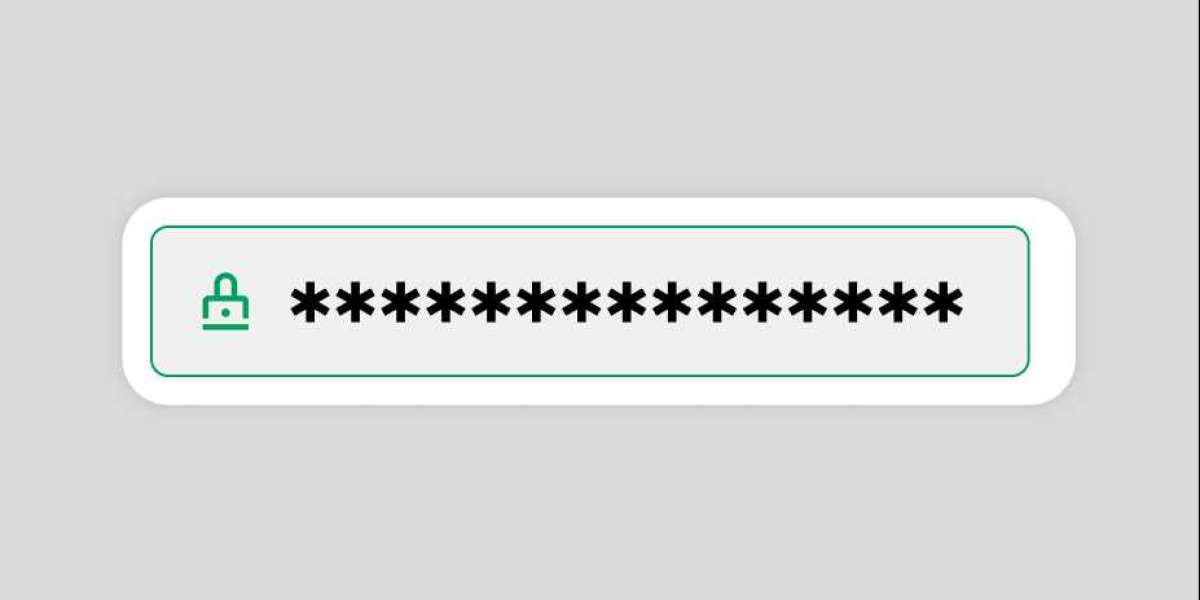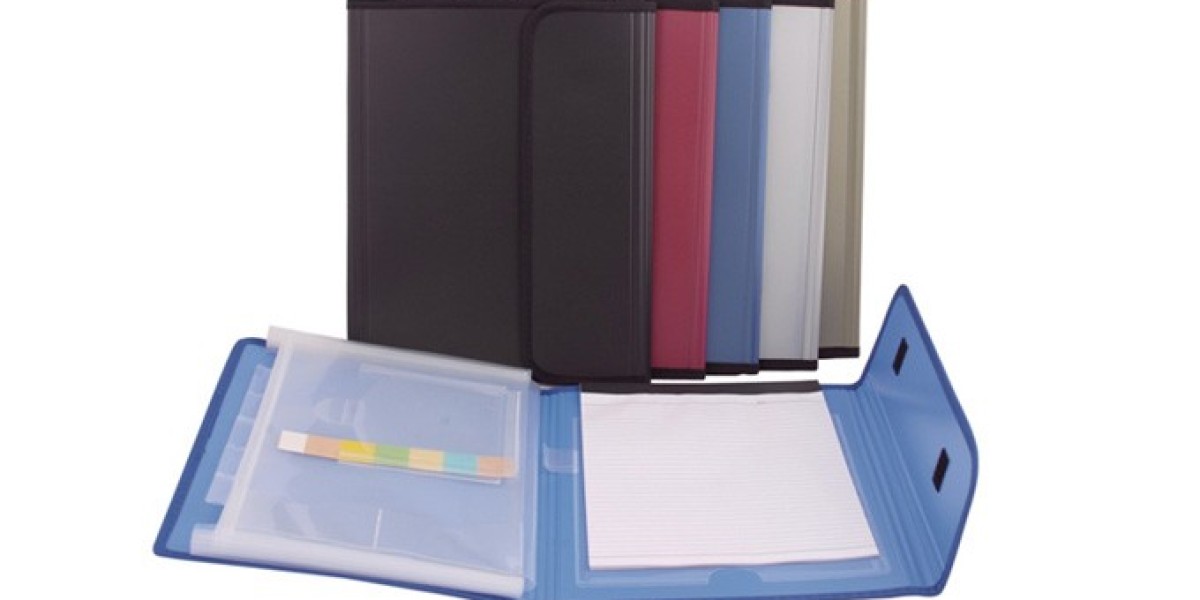Cryptocurrency wallets are the primary way that users store and manage their digital assets. With the increasing popularity of cryptocurrency, it has become imperative to understand how to backup and restore a crypto wallet. This is because cryptocurrencies, unlike traditional assets, are decentralized and there is no central authority or intermediary that can retrieve your lost funds. Therefore, it is crucial to have a backup of your crypto wallet to protect your investment.
In this blog, we will discuss the steps to backup and restore a crypto wallet.
Backing up your Crypto Wallet
To backup your crypto wallet, you need to follow these steps:
Choose a Backup Method: Before starting, you should decide on the backup method you want to use. There are several methods to backup your wallet, including paper wallets, hardware wallets, and software wallets. Each method has its pros and cons, and you should choose the one that best suits your needs.
Save your Seed Phrase: Most cryptocurrency wallets use a 12-24 word seed phrase that acts as a backup for your wallet. This phrase is used to generate your private key, which is essential to access your funds. It is important to write down this phrase on a piece of paper and store it in a safe place.
Use a Hardware Wallet: Hardware wallets are the safest way to store your cryptocurrencies. They are physical devices that store your private keys offline, making it impossible for hackers to access them. They are also resistant to malware and other online threats.
Save the Private Key: If you are using a software wallet, you can export your private key and save it on a USB drive or an external hard drive. Make sure to encrypt the file and store it in a secure location.
Restoring your Crypto Wallet
To restore your crypto wallet, you need to follow these steps:
Install the Wallet Software: If you are using a software wallet, you need to download and install the wallet software on your computer or mobile device. Make sure to download the latest version of the software.
Import the Backup: If you have saved your seed phrase or private key, you can import it into the wallet software. The software will use the backup to generate your private key, which will give you access to your funds.
Verify the Balance: After restoring your wallet, you should verify that your balance is correct. Check your transaction history and make sure that all your transactions are accounted for.
Secure your Wallet: Once you have restored your wallet, you should take steps to secure it. Use two-factor authentication, enable encryption, and make sure to keep your seed phrase or private key safe.
Conclusion
In conclusion, backing up and restoring your crypto wallet is a critical step in safeguarding your digital assets. By following the steps outlined in this blog, you can ensure that your cryptocurrencies are protected against loss or theft. Remember to choose a crypto wallet recovery services or backup method that suits your needs, save your seed phrase or private key, and secure your wallet. By taking these steps, you can rest assured that your crypto wallet is safe and secure.