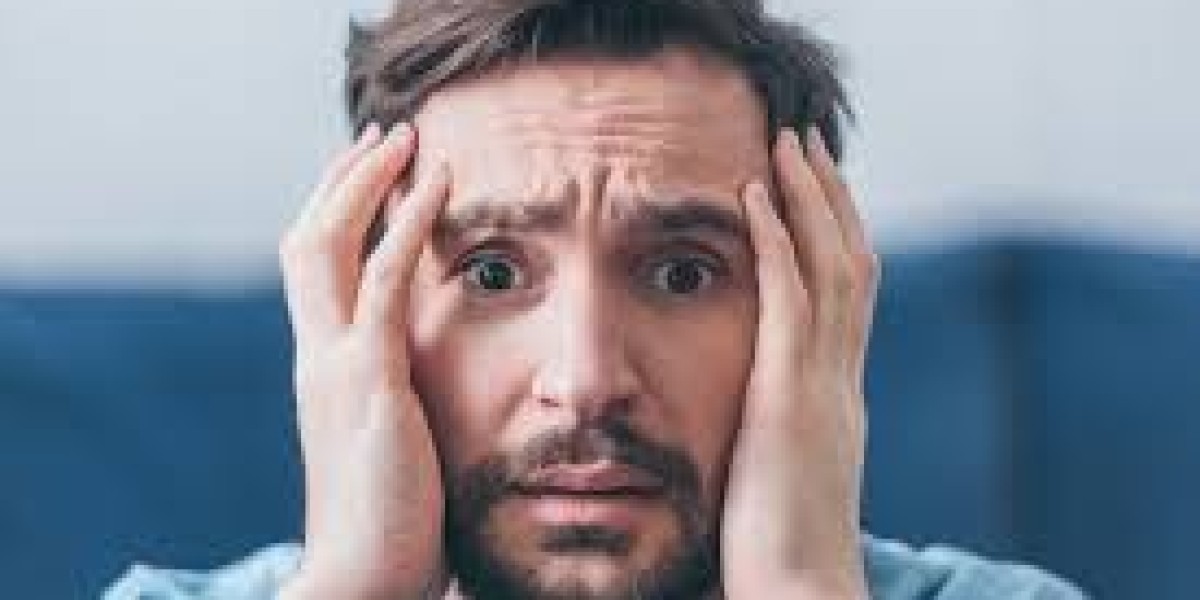Embroidery design files are the backbone of machine embroidery, containing instructions that dictate the placement, sequence, and types of stitches used to create intricate designs. However, like any digital file, embroidery design files can become corrupted, leading to stitching errors or machine malfunctions. In this blog, we'll explore common causes of corrupt embroidery design files and provide practical solutions for fixing them. With the support of online embroidery digitizing services like ZDigitizing, individuals and businesses can effectively troubleshoot and repair corrupt embroidery design files, ensuring smooth and successful embroidery projects.
Understanding Corrupt Embroidery Design Files
A corrupt embroidery design file is one that has become damaged or altered in a way that prevents it from being read or interpreted correctly by an embroidery machine. Common causes of corruption include file transfer errors, software glitches, and hardware malfunctions. When a design file is corrupt, it may result in stitching errors, misaligned designs, or machine errors during the digitizing embroidery process.
Common Causes of Corrupt Embroidery Design Files
File Transfer Errors: Transferring design files between computers or storage devices can sometimes result in errors or data corruption. Poorly executed file transfers, incomplete downloads, or interrupted transfers due to network issues can lead to corrupt design files.
Software Glitches: Embroidery digitizing software may experience glitches or bugs that can corrupt design files during the digitizing or editing process. Software crashes, unexpected shutdowns, or compatibility issues with other software programs can result in file corruption.
Hardware Malfunctions: Hardware malfunctions, such as a faulty embroidery machine or storage device, can also contribute to design file corruption. Issues with embroidery machine memory, disk drives, or USB ports can lead to data loss or corruption.
Virus or Malware Infections: Design files stored on computers or storage devices that are infected with viruses or malware may become corrupted or damaged. These malicious programs can alter or delete files, leading to data loss or corruption.
How to Fix a Corrupt Embroidery Design File
Use File Repair Software: There are various software tools available that specialize in repairing corrupt or damaged files, including embroidery design files. These tools scan the corrupted file, identify errors or inconsistencies, and attempt to repair them automatically. Popular file repair software options include File Repair, Stellar Repair for Video, and DataNumen.
Restore from Backup: If you have a backup copy of the corrupted design file, you can attempt to restore it from the backup to replace the corrupted version. Regularly backing up design files is essential for preventing data loss and ensuring quick recovery in the event of file corruption or damage.
Re-Download or Re-Transfer: If the design file was corrupted during the transfer process, try re-downloading or re-transferring the file from its original source. Ensure that the transfer process is completed successfully without interruptions or errors to avoid further corruption.
Check for Software Updates: If the design file was corrupted due to a software glitch, check for updates or patches for your embroidery digitizing software. Software updates often include bug fixes and improvements that address known issues, reducing the risk of file corruption.
Scan for Viruses or Malware: If you suspect that the design file was corrupted due to a virus or malware infection, run a comprehensive scan of your computer or storage device using antivirus or antimalware software. Remove any detected threats and quarantine infected files to prevent further damage.
Consult a Professional: If you're unable to repair the corrupt design file using the above methods, consider consulting a professional embroidery technician or specialist. They may have advanced tools and techniques for repairing or recovering corrupt embroidery design files.
Preventing Future File Corruption
Regular Maintenance: Regularly maintain and inspect your embroidery machine, computer, and storage devices to ensure they are functioning properly. Clean and lubricate machine components, update software and firmware, and perform routine backups of design files to prevent data loss or corruption.
Quality Assurance: Implement quality assurance measures throughout the embroidery process to detect and address any issues before they escalate. Thoroughly inspect design files, test stitchouts, and monitor machine performance to identify potential problems early on.
Secure Storage: Store design files securely on reliable storage devices, such as external hard drives or cloud storage platforms. Avoid storing files on unstable or unreliable storage media that may increase the risk of corruption or data loss.
Education and Training: Provide education and training to staff members responsible for handling design files to ensure they understand best practices for file management, transfer, and storage. Educate employees on how to recognize and respond to signs of file corruption or data loss effectively.
Conclusion
Dealing with corrupt embroidery design files can be frustrating and disruptive to embroidery projects. However, by understanding the common causes of file corruption and implementing effective solutions for repair and prevention, individuals and businesses can minimize the impact of file corruption and ensure smooth and successful embroidery operations. With the support of online embroidery digitizing services like ZDigitizing, individuals and businesses can access expert guidance and assistance in troubleshooting and repairing corrupt embroidery design files, helping to maintain productivity and efficiency in embroidery projects.