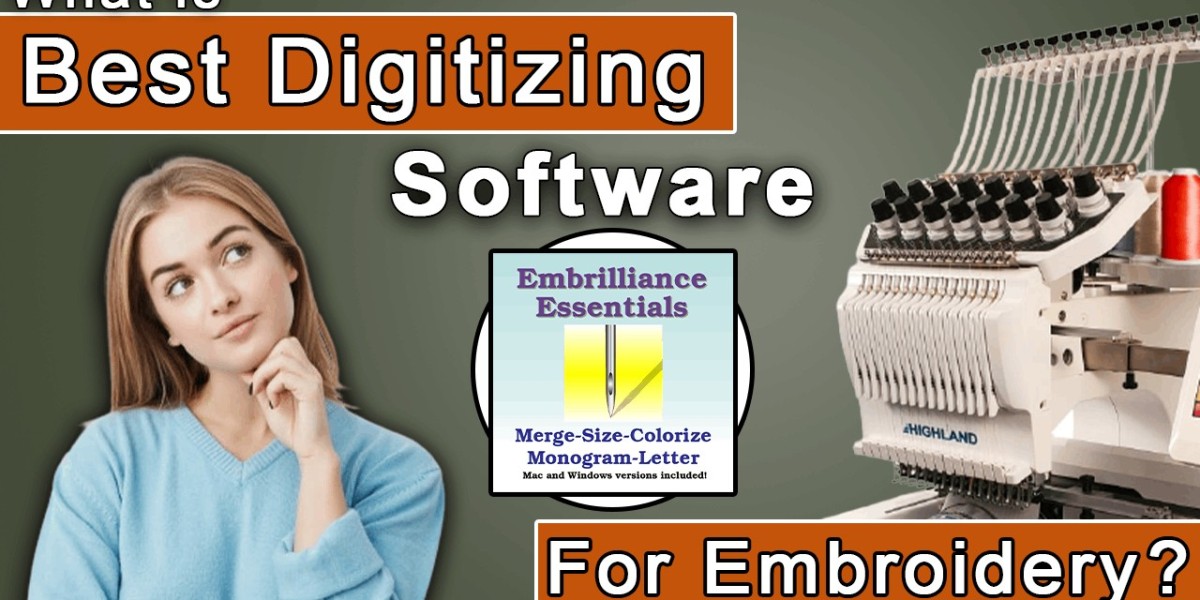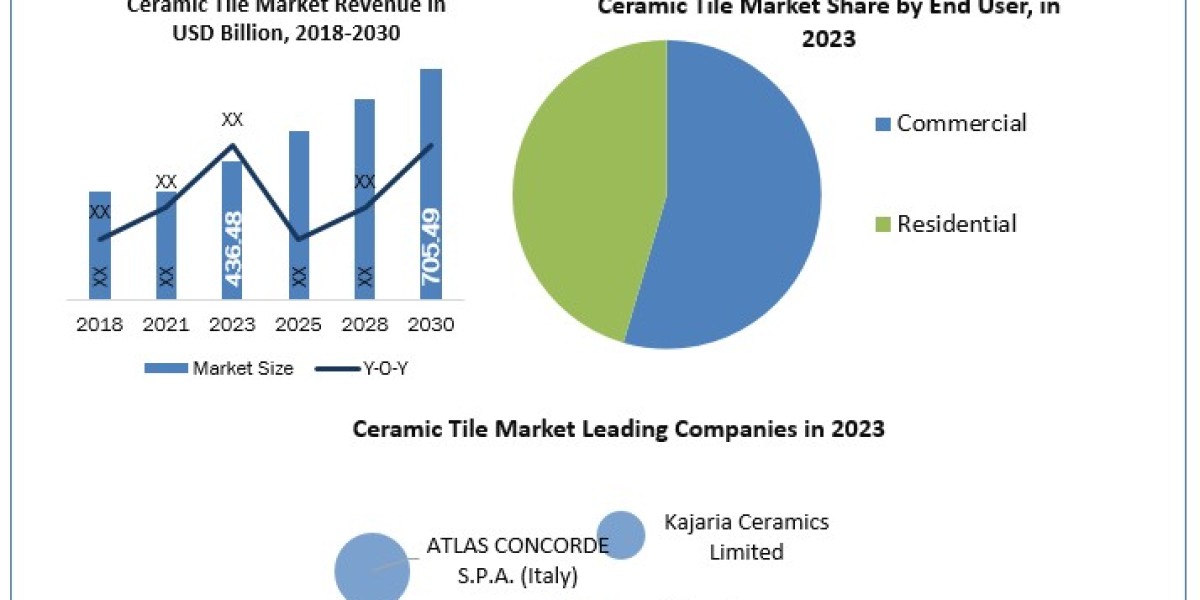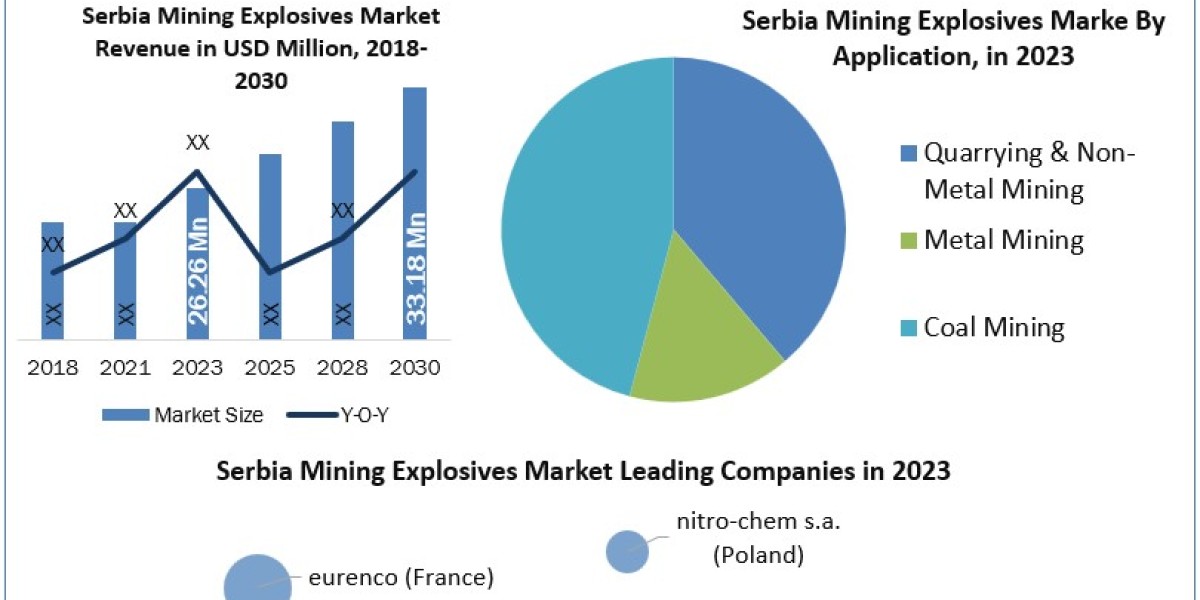Embroidery digitizing software is a crucial tool for embroidery machine owners, allowing them to create and customize embroidery designs with precision and ease. In this guide, tailored for embroidery machine owners, we'll explore the features and benefits of various digitizing software options, provide insights into how ZDigitizing, a leading digitizing company, can support your digitizing needs, and include FAQs to help you make an informed decision when selecting the best digitizing software for your embroidery projects.
Understanding Embroidery Digitizing Software
Embroidery digitizing software enables users to convert digital images or designs into embroidery files that can be stitched out by embroidery machines. Key features to consider when choosing digitizing software include:
Design Tools: Look for software that offers a variety of design tools, such as editing, resizing, and layering capabilities, to create intricate and customized embroidery designs.
File Compatibility: Ensure that the software supports a wide range of file formats, allowing you to import and export designs easily from other software programs.
Stitch Types: Consider the types of stitches supported by the software, including fill stitches, satin stitches, and complex stitch types, to achieve the desired texture and appearance in your embroidery designs.
User Interface: Choose software with an intuitive and user-friendly interface that makes it easy to navigate and use, even for beginners.
Popular Embroidery Digitizing Software Options
1. Wilcom EmbroideryStudio
Features: Wilcom EmbroideryStudio offers a comprehensive suite of digitizing tools, including advanced editing capabilities, stitch effects, and lettering options.
Benefits: Users appreciate the software's precision and versatility, making it suitable for both novice and experienced digitizers.
2. Hatch Embroidery
Features: Hatch Embroidery provides a range of digitizing tools and modules to suit different skill levels and embroidery needs, from basic editing to advanced digitizing.
Benefits: The software's user-friendly interface and extensive library of designs and tutorials make it accessible to beginners while offering advanced features for seasoned digitizers.
3. Embrilliance Essentials
Features: Embrilliance Essentials is a beginner-friendly digitizing software that offers essential editing and lettering tools for creating and customizing embroidery designs.
Benefits: Users appreciate the software's simplicity and affordability, making it a popular choice for hobbyists and small embroidery businesses.
4. PulseID
Features: PulseID is a professional-grade digitizing software used by industry professionals to create complex and intricate embroidery designs.
Benefits: The software's advanced features and precision tools make it ideal for commercial embroidery businesses and experienced digitizers seeking high-quality results.
Choosing the Right Software for You
When selecting the best digitizing software for your embroidery needs, consider factors such as your skill level, budget, and specific embroidery requirements. It's essential to choose software that aligns with your expertise and goals to ensure a seamless digitizing experience.
ZDigitizing Support
ZDigitizing offers digitizing services tailored to your specific embroidery needs, whether you're looking for custom designs, logo digitizing, or complex embroidery projects. Their team of experienced digitizers can provide personalized solutions to enhance your embroidery projects and achieve professional results.
Conclusion
Choosing the right digitizing software is essential for achieving professional results in your embroidery projects. By considering factors such as features, user interface, and support options, you can select the best software for your skill level and embroidery needs. Additionally, companies like zdigitizing can provide expert digitizing services to complement your software and enhance your embroidery projects.
FAQs
Q: Can I use free digitizing software for embroidery?
A: While there are free digitizing software options available, they may lack advanced features and support compared to paid software. Consider your embroidery needs and budget when choosing between free and paid software options.
Q: How long does it take to learn embroidery digitizing software?
A: The time it takes to learn embroidery digitizing software depends on factors such as your previous experience with design software and the complexity of the software's features. With practice and dedication, you can become proficient in using digitizing software within a few weeks or months.
Q: Can ZDigitizing assist with digitizing designs if I'm not familiar with digitizing software?
A: Absolutely! ZDigitizing offers custom digitizing services to digitize designs according to your specifications, even if you're not familiar with digitizing software. Their team can help bring your embroidery ideas to life with precision and expertise.