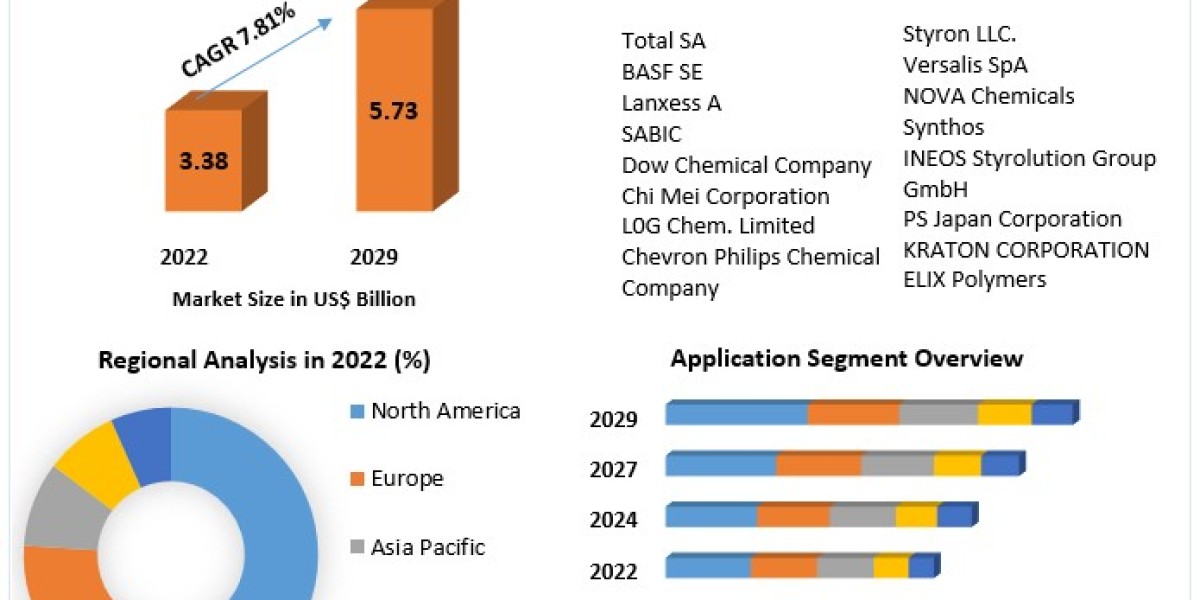In the realm of PC gaming and hardware enthusiasts, maximizing the performance of your hardware is often akin to an art form. Among the tools at the disposal of those looking to squeeze every bit of juice from their system, MSI Afterburner stands out as a popular choice. However, with great power comes great responsibility, and it's natural to wonder about the safety and implications of using such a potent tool. In this post, we will explore MSI Afterburner in detail, discussing its features, safety measures, and the precautions users should take when overclocking their hardware.
What is MSI Afterburner?
MSI Afterburner is a graphics card utility developed by MSI, one of the leading manufacturers of computer hardware. While originally designed for tweaking MSI's own line of graphics cards, Afterburner works with most GPUs irrespective of the manufacturer. This utility allows users to adjust parameters such as core voltage, memory clock, and fan speed, among others. It also provides detailed hardware monitoring and has video recording capabilities, which is a boon for game streamers and content creators.
Features of MSI Afterburner:
- GPU Overclocking: Adjust the core and memory clocks to increase performance.
- Fan Control: Custom fan profiles for optimal cooling.
- Hardware Monitoring: Real-time data on GPU temperatures, usage, and more.
- Video Capture: On-screen display for real-time video capture of your gaming sessions.
- Custom Profiles: Ability to save different settings for various scenarios.
Is MSI Afterburner Safe to Use?
The primary concern with any overclocking software is the potential risk it poses to your hardware. Overclocking, by its very nature, involves pushing your hardware beyond its factory-set limits which can increase the risk of overheating or premature hardware failure. However, MSI Afterburner itself is safe to use if handled correctly and responsibly. Here’s why:
- Stability: MSI Afterburner is a well-established tool with a strong reputation for stability. It has been rigorously tested and is constantly updated to support new hardware and technologies.
- Controlled Overclocking: Afterburner provides users with incremental control, which means you can fine-tune adjustments to find a balance between performance and stability.
- Built-in Safety Features: The software includes safety features such as user-set limits on temperature and voltage to prevent hardware damage. These fail-safes ensure that if you push the settings too far, the software can throttle back performance to maintain safety.
Precautions and How to Use MSI Afterburner
How to Use MSI Afterburner and MSI Afterburner is safe, the practice of overclocking must be approached with caution. Here are some tips to ensure a safe and effective overclocking experience:
- Understand Your Hardware: Before you start tweaking, know the limits of your GPU. Read reviews and benchmarks to see how well your model handles overclocking.
- Start Slow: Begin with small adjustments and gradually increase them while monitoring the system’s stability and temperature. Use stress-testing software to ensure that the settings are stable before pushing further.
- Monitor Temperatures: Keep a close eye on GPU temperatures. If temperatures start to approach unsafe levels (usually above 85°C), it's time to dial back the overclock.
- Use Quality Cooling Solutions: Ensure your PC has adequate cooling. Overclocking generates extra heat, so additional cooling may be necessary.
- Backup Regularly: Always maintain regular backups of important data. Overclocking involves risk, and system instability can lead to data loss.
Conclusion
MSI Afterburner is a powerful tool that, when used correctly, can safely enhance the performance of your graphics card. It provides users with the flexibility to control their hardware and the tools needed to monitor those adjustments actively. However, like all powerful tools, it requires a responsible approach to ensure that you do not inadvertently damage your hardware.
Remember, the key to safe overclocking is knowledge and moderation. By taking the time to understand both the software and your hardware's capabilities, and by proceeding cautiously, you can ensure a safe and rewarding overclocking experience. Whether you're chasing higher frame rates or just looking to get a bit more out of your system, MSI Afterburner is a dependable ally—provided you respect the limits of your hardware and the principles of safe overclocking.