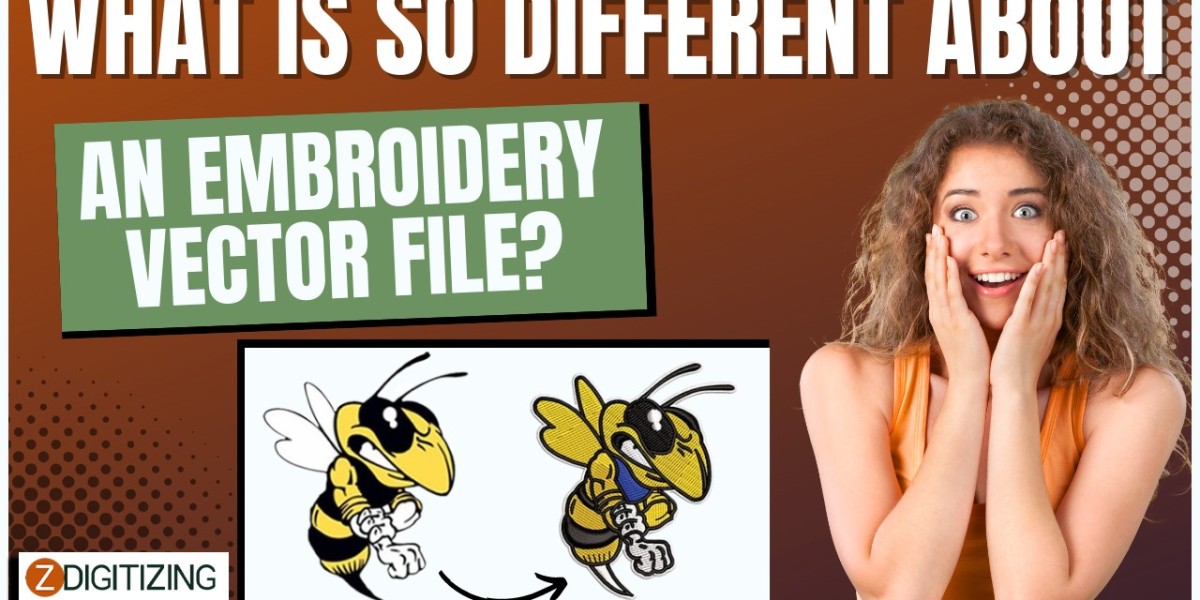Embroidery vector files represent a crucial aspect of modern embroidery, offering a unique approach to digitizing designs for stitching onto fabric. In this in-depth exploration, we'll uncover what sets embroidery vector files apart from other formats, discuss the role of embroidery file format converters in handling these files, and address common questions to provide a comprehensive understanding of this specialized aspect of embroidery digitization.
Understanding Embroidery Vector Files
Embroidery vector files, also known as vector-based embroidery files, are digital representations of embroidery designs created using vector graphics software. Unlike raster images, which are composed of individual pixels, vector graphics are based on mathematical equations, allowing for infinite scalability without loss of quality. Embroidery vector files utilize vectors to define stitch paths, shapes, and color information for embroidery machines to follow during stitching.
What Makes Embroidery Vector Files Different?
1. Scalability
One of the primary advantages of embroidery vector files is their scalability. Since they are based on mathematical equations rather than fixed pixels, vector designs can be resized infinitely without losing sharpness or clarity. This makes embroidery vector files versatile for various embroidery projects, from small logos to large-scale designs.
2. Editability
Embroidery vector files offer greater editability compared to raster images. Design elements such as shapes, lines, and colors can be easily modified or adjusted using vector graphics software without compromising quality. This flexibility allows designers to fine-tune their designs to perfection before stitching.
3. Smoothness
Vector graphics produce smooth, clean lines and shapes, resulting in crisp and precise embroidery designs. Unlike raster images, which may appear pixelated or jagged when enlarged, embroidery vector files maintain their smoothness and clarity regardless of size.
Role of Embroidery File Format Converters
Embroidery file format converters play a crucial role in handling embroidery vector files, enabling users to convert them into machine-readable embroidery formats. Here's how converters facilitate the conversion process:
Input Support: Embroidery file format converters accept embroidery vector files as input, recognizing the vector-based elements and converting them into stitch data and color information.
Output Generation: Converters generate embroidery files in formats such as DST, PES, EXP, or JEF, which embroidery machines can interpret and stitch onto fabric.
Preservation of Quality: Quality converters ensure that the integrity of the original embroidery vector file is preserved during conversion, maintaining scalability, editability, and smoothness in the final stitched design.
How to Convert to Embroidery File from Embroidery Vector Format
Converting embroidery vector files to machine embroidery formats involves the following steps:
Choose a Converter: Select a reliable embroidery file format converter that supports embroidery vector files as input and desired machine embroidery formats as output.
Upload the File: Upload the embroidery vector file into the converter software, either from your computer or via other storage options.
Select Output Format: Choose the appropriate machine embroidery format for the output, considering compatibility with your embroidery machine.
Customize Settings: Optionally, customize settings such as stitch density, color matching, and resizing to tailor the conversion process to your specific requirements.
Convert and Download: Initiate the conversion process and wait for the converter to generate the machine embroidery file. Once complete, download the converted file for use in your embroidery projects.
FAQs
1. What software is used to create embroidery vector files?
- Vector graphics software such as Adobe Illustrator, CorelDRAW, and Inkscape are commonly used to create embroidery vector files. These programs offer powerful tools for designing and editing vector-based artwork.
2. Can embroidery vector files be converted to other formats?
- Yes, embroidery vector files can be converted to various machine embroidery formats using embroidery file format converters. These converters ensure compatibility between vector-based designs and embroidery machines.
3. Are there any limitations to using embroidery vector files?
- While embroidery vector files offer scalability and editability, they may not be suitable for extremely complex designs or detailed images. Additionally, some embroidery machines may have limitations in interpreting vector-based elements.
4. How do embroidery vector files compare to raster images for embroidery?
- Embroidery vector files offer superior scalability, editability, and smoothness compared to raster images. Vector-based designs maintain clarity and sharpness regardless of size, making them ideal for embroidery projects.
5. Are there free embroidery file format converters available for embroidery vector files?
- Yes, there are free embroidery file format converters available online that support embroidery vector files. However, some advanced features may be limited in free versions, and premium converters may offer additional functionality.
Embroidery vector files offer a unique approach to digitizing designs for embroidery, combining scalability, editability, and smoothness to produce stunning stitched creations. With the assistance of convert to embroidery file, embroiderers can seamlessly translate vector-based designs into machine-readable embroidery formats, unlocking endless possibilities in their embroidery projects.