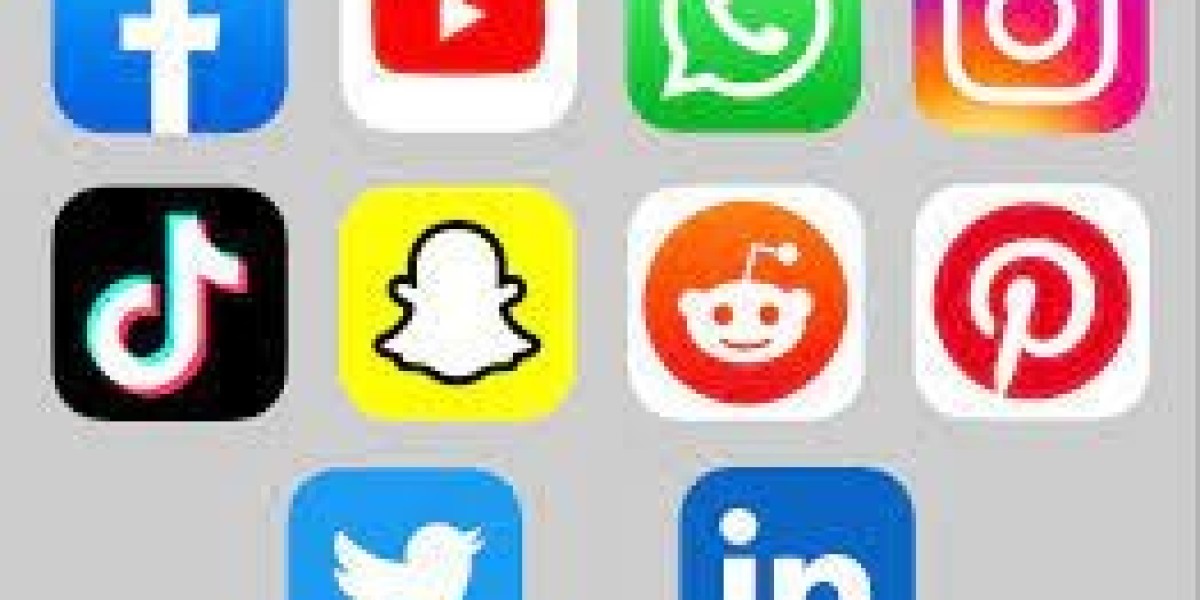In today's competitive business environment, integrating your financial and customer relationship management (CRM) systems can significantly enhance your organization's efficiency and effectiveness. Two of the leading platforms in these domains are Sage Intacct for financial management and HubSpot CRM for managing customer relationships. Integrating these powerful tools can provide a seamless flow of information, streamline operations, and drive business growth. Here are five compelling reasons to integrate Sage Intacct with HubSpot CRM.
1. Enhanced Data Accuracy and Consistency
Eliminating Data Silos
Integrating Sage Intacct with HubSpot CRM ensures that financial and customer data are synchronized across both systems. This integration eliminates data silos, providing a single source of truth for your organization. By having consistent data across your CRM and financial management systems, you reduce the risk of discrepancies and errors that can arise from manual data entry or data duplication.
Real-Time Data Updates
With integration, any updates made in HubSpot CRM, such as new customer information or sales transactions, are automatically reflected in Sage Intacct. Similarly, financial updates in Sage Intacct, like invoice status or payment receipts, are instantly available in HubSpot CRM. This real-time data synchronization ensures that your team always has access to the most current information, enabling them to make informed decisions quickly.
2. Improved Financial Management
Streamlined Invoicing and Billing
By integrating HubSpot CRM with Sage Intacct, you can streamline your invoicing and billing processes. When a deal is closed in HubSpot, the relevant customer and transaction details can be automatically transferred to Sage Intacct to generate an invoice. This automation reduces the time and effort required for manual data entry, minimizes the risk of errors, and accelerates your billing cycle.
Comprehensive Financial Insights
Integration allows you to combine CRM data with financial metrics, providing comprehensive insights into your business performance. You can easily track key financial indicators such as revenue, expenses, and profit margins alongside customer metrics like sales pipeline, conversion rates, and customer lifetime value. This holistic view helps you better understand the financial impact of your customer interactions and make strategic business decisions.
Also Checkout -> Sage Intacct Hubspot Integration
3. Enhanced Customer Experience
Personalized Customer Interactions
With integrated systems, your sales and customer service teams have access to complete customer profiles, including financial history and transaction details. This information allows them to tailor their interactions to each customer's specific needs and preferences. For instance, knowing a customer's purchase history and payment status enables your team to provide personalized recommendations, proactive support, and timely follow-ups, enhancing the overall customer experience.
Efficient Issue Resolution
When customer issues arise, having integrated systems enables faster and more efficient resolution. Customer service representatives can access all relevant information, including previous communications, transaction history, and financial status, in one place. This comprehensive view allows them to address customer concerns more effectively and resolve issues promptly, leading to higher customer satisfaction and loyalty.
4. Streamlined Sales and Marketing Processes
Automated Lead-to-Cash Process
Integrating Sage Intacct with HubSpot CRM enables an automated lead-to-cash process, streamlining the journey from initial lead generation to revenue collection. When a lead is captured in HubSpot CRM, it can be tracked through the sales pipeline, and upon closing, the necessary financial transactions can be automatically initiated in Sage Intacct. This seamless process reduces manual intervention, accelerates sales cycles, and improves cash flow management.
Enhanced Campaign Performance Tracking
By combining CRM and financial data, you can gain deeper insights into the performance of your sales and marketing campaigns. You can track metrics such as campaign ROI, customer acquisition costs, and sales revenue generated from specific marketing efforts. These insights help you optimize your marketing strategies, allocate resources more effectively, and drive higher returns on your marketing investments.
5. Increased Operational Efficiency
Reduced Manual Workload
Integration reduces the need for manual data entry and repetitive tasks, freeing up your team's time to focus on more strategic activities. Automated data synchronization between HubSpot CRM and Sage Intacct ensures that information flows seamlessly between systems, eliminating the need for duplicate data entry and reducing the risk of human error.
Better Resource Allocation
With integrated systems, you can optimize resource allocation by having a clear view of both customer relationships and financial performance. This comprehensive perspective allows you to identify areas where resources are needed most and allocate them accordingly. For example, you can prioritize high-value customers, streamline financial processes, and invest in growth opportunities more effectively.
Conclusion
Integrating Sage Intacct with HubSpot CRM provides numerous benefits that enhance data accuracy, improve financial management, elevate customer experiences, streamline sales and marketing processes, and increase operational efficiency. By leveraging the strengths of both platforms, your organization can achieve greater productivity, drive business growth, and maintain a competitive edge in the market. If you haven't already, consider integrating these powerful tools to unlock their full potential and take your business to the next level.