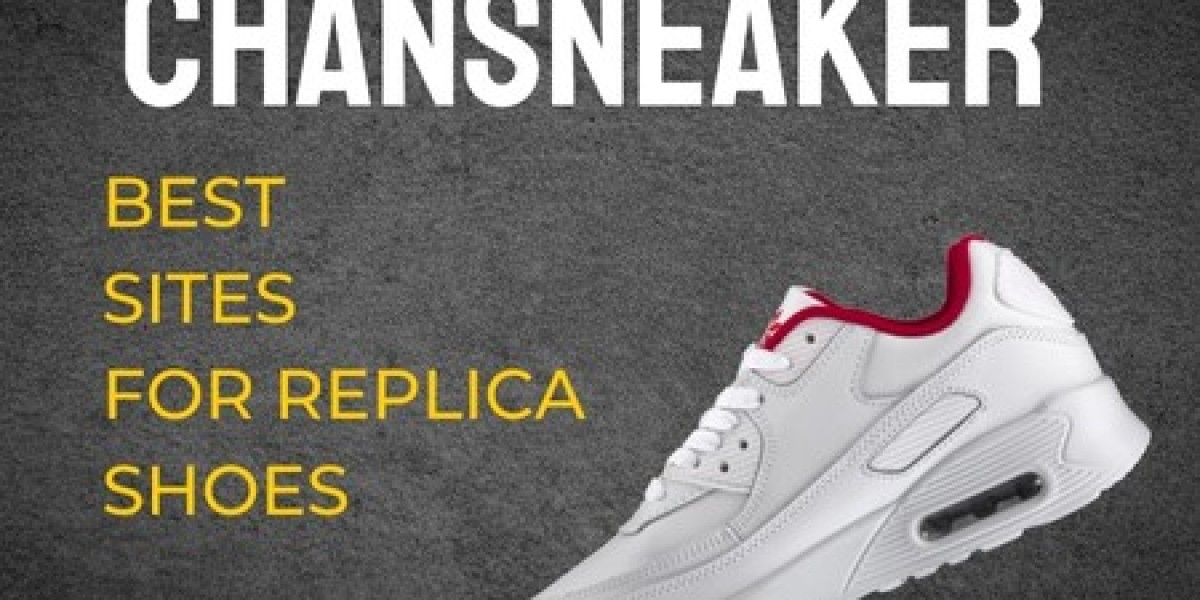Not to make it too complex to understand – Microsoft SQL Server integration services are nothing but a component of Microsoft SQL Server. It was developed to offer a strong foundation for building & maneuvering data integration solutions.
SSIS provides an intuitive environment for designing data integration workflows involving extraction, transformation & loading of desired data in the said data warehouse.
What are SQL Server integration services used for?
Simply put – SSIS’s primary functions are data integration & workflow activities.
SQL Server integration services extract the requested data from dispersed data sources, transform the data according to your unique data needs, and load it into the target data warehouse. This whole process is known as ETL (Extract, Transform, and Load).
How is SSIS used for ETL?
SSIS ETL processes help IT teams by extracting, transforming, and loading data from source databases into data warehouses and data marts, supporting business intelligence.
Let’s understand this thoroughly.
Data Extraction
The extraction process in SSIS ETL involves pulling raw data from multiple data sources and storing it in the staging area. Data extraction is performed in various ways depending on the requirements.
Ideally, there are three ways in which data is extracted –
- Update Notification: You’re notified on recent update in the data & then you extract the data. This helps you gain access to current data.
- Incremental Extraction: Data is extracted depending on the preset time intervals. This ensures you gain access to the most relevant data.
- Full Extraction: This kind of extraction is suggested for smaller databases. In this, the data is extracted fully, and is compared with the previous version to rectify the changes made.
Data Transformation
Data transformation with SQL server integration services tools involves transforming the extracted data parked in the staging area into improved data based on the specified parameters.
This makes the data more qualified for analytical purposes.
Here’s the list of parameters considered for data transformation –
- Cleansing data for errors & formatting
- Identifying & removing duplicate records
- Revising data for the suitable data format
- Deriving perceived values by applying business rules
- Joining & splitting data values based on desired attributes
- Encrypting data values before publishing it to the target database.
Data Loading
The data loading process in SSIS ETL involves loading the transformed data from the staging area to the target database/data warehouse.
Ideally, data loading is an automated process. And happens in two ways –
- Full Load: The entire data is transformed in the staging area and moved to the target database
- Incremental Load: The SSIS ETL tools check the difference between the target database & staging area and load only the updated records at per specified time intervals.
Apart from Data Integration, there are a few more use cases that SQL Server integration services support. Let’s look at them.
SSIS for Data Migration
SQL Server integration services enable you to migrate between different systems. It allows you to migrate data from SQL Server databases, MS Excel Spreadsheets, and other cloud storage solutions.
If you question the best part of migrating data with SSIS – it’s the simplification of the process.
SSIS handles everything data migration inclusive of –
- Upgrading databases
- Moving to the cloud storage
- Consolidating data from diverse data sources
- Minimizing the system downtime & ensuring data integrity
And, that’s how SQL integration services support data migration.
SSIS for Business Intelligence
SQL integration services prove to be a game-changer for making BI initiatives a success.
SSIS enables the extraction & transformation of raw data spread across diverse databases & systems. This proves advantageous while creating data pipelines for BI tools and analytical purposes.
Simply put – it allows the leverage of timely & accurate information to the decision-makers.
SSIS for Workflow Automation
SQL Server integration services offer a dedicated visual interface for designing complex data workflows.
This enables the automation of redundant, mundane tasks and contributes positively via
- Streamlining business processes
- Improving efficiency & reducing manual errors
- Automating data integration, cleansing, and validation
SSIS for Real-time Data Processing
In a fast-paced environment where real-time data is crucial for decision-making – SQL integration services do the part.
SSIS supports use cases that demand real-time data integration. SSIL ETL extracts data from the source systems, transforms it as per the set business rules and loads it into target systems, as soon as the data is available.
This quicker turn-around of data empowers you to make impactful business decisions backed by data.
Now, as you’re aware of the basics of SQL Server integration services, let’s understand the intricacies of SSIS package & key components of SQL Server integration service.
Integrative Systems – SQL Server Integration Services Partner of Your Choice
We are confident you have developed a sound know-how of SQL Server integration services – A robust tool for integrating, extracting, transforming, and loading data from diverse data sources.
Whether you are a beginner or a veteran, this comprehensive guide is all you need to enhance your understanding and usage of SQL integration services.
This blog was brought to you by Integrative Systems – an MS SQL Integration Services partner based out of Chicago.
What makes us stand apart is –
- Our partnership has brought a 50% reduction in costs to our clients.
- Our fast and responsive team of senior-level SQL Server experts provides top-tier services to solve your challenges.
- We don’t offer cookie-cutter MS SQL Server solutions, but solutions for unique needs, goals, and budgets.
Our list of services includes –
- SQL Server Services
- IBM i SQL Services
- SQL Consulting Services
- SQL Server Managed Services
- SQL Server Reporting Services
- SQL Server Integration Services
If you are looking for SQL Server integration experts who will turn your challenges into solutions at double the speed and half the cost, drop us a line at contact@integrativesystems.com and our experts will get back to you within 2 business days.