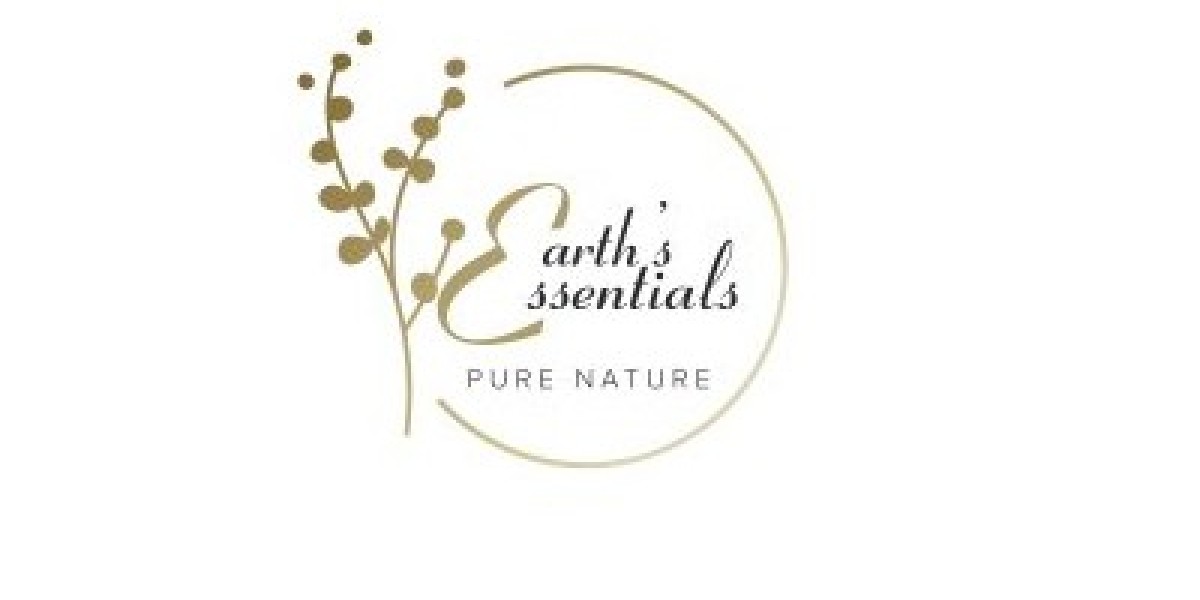Websites have become a crucial component of any business's communication strategy. Everyone in and around Dubai has access to the internet. This has resulted in people spending more time on the internet than ever before. The internet and social media's influence have grown over time. Businesses also recognized the relevance of digital marketing and began to devote greater attention to their websites. Nowadays, organizations invest a significant amount of resources in their corporate and company websites. The effectiveness of a business website in solving user problems and meeting their demands determines its success, not the financial investment. That is what accessibility is all about. A website's accessibility refers to the simplicity and convenience with which a user may navigate your website, view your content, and accomplish certain functions.
There are five ways to make your website more accessible
Unfortunately, website accessibility is one of the most ignored aspects of online design. That is why we are writing about it, and in this blog, we will go over five methods or approaches that will allow a company to easily make their corporate web design more accessible and usable. The primary purpose of creating an accessible web design is to make your website open to everyone on the internet without any barriers. Here are five methods to make your website more accessible:
1. Select an accessibility-enabled CMS (content management system)
The CMS, or content management system, is a software application that enables non-programmers or non-technical individuals to edit website content and other data. There are numerous open-source (free) content management systems available that offer fantastic capabilities for improving the accessibility of your site design. However, if you want more unique features, it is best to have a web design professional create a bespoke CMS. You can always contact a professional web design business, such as RSI Concepts, to take care of your requirements. The CMS is mostly a technological component, and developing or customizing it requires extensive professional programming experience. However, while open-source CMS like WordPress can offer exceptional capabilities, their effective configuration requires technical knowledge. That is why using the services of a competent web design firm will always pay off.
Choose an accessibility-enabled CMS.
2. Structure the content
It is critical to organize website content and structure in a way that promotes accessibility and supports major technologies such as screen readers, among others. These tools can quickly interpret well-organized and structured content, but poorly arranged content can confound these tools and, ultimately, the visitor. So, using heading tags to separate distinct sections and descriptions, as well as efficient CSS and other coding strategies, could increase your website's accessibility tenfold. Most organizations only choose different parts of web design based on visual depiction. However, you should create the entire design with accessibility in mind if you want to make your web design more accessible.
organize the structure of the content
Most web designers often make the mistake of repeatedly using heading tags. For example, the H1 should appear only once on the page as the main title, and the H2 should differentiate properly. If you want to emphasize a text phrase, it is better to do so with CSS and design techniques rather than putting it in H2 or H3, which breaks the continuity of the content flow and may confuse some users with their needs.
3. Use appropriate and descriptive title and alt tags
The title and alt tags are extremely significant since they provide more information about the links, photographs, and media on the website. Consider hyperlinks: if the anchor text and title tag are the same, it adds little value to the user experience, particularly for screen readers. If you have a hyperlink with the words 'best selling product' and the title also says the same thing, it means it isn't adding any value; however, if the title names the best selling product of the month, the user experience would be significantly improved because they would know which product page to go to when they click on that link. Similarly, alt tags are quite significant; a web page may have up to ten photos, some of which are just images linked to your product or service, while others may be infographics with content.
4. Include Skip Navigation and ensure that the content is keyboard-accessible
For people who use screen readers, cannot use a mouse, or are just utilizing a keyboard to traverse your web design, skip navigation, also known as skip link, is a simple yet very effective strategy for improving web design accessibility. Skip navigation is critical for some users who cannot operate a mouse or trackpad and therefore rely on screen readers. It is a hyperlink or button that allows users with a keyboard or screen reader to bypass all of the links in the page's main or major navigation. This can save a significant amount of time by directing the user directly to the web page's content. As a result, consumers can begin navigating the content rather than having to go through multiple unnecessary navigations, buttons, links, and so on to get to the page's main content.
5. Improve the HTML structure of the webpage
One of the most significant accessibility techniques is to improve and organize the structure of an HTML document. Users with disabilities who cannot see displays and must rely on alternative technology will only see the document's HTML. A few things can improve your web page's HTML structure and accessibility. The first step is to label all of the design elements in HTML, particularly the forms and other interactive parts. Most web design firms do not place much emphasis on it, instead using CSS and other design techniques to make interactive portions visible to users. However, non-viewers cannot access it. As a result, adding HTML labels is critical because it allows users and screen readers to recognize distinct sections of a web page and simply access the appropriate portion or input their information, among other things.
Conclusion
The website's accessibility features enable businesses to communicate with individuals with impairments or special requirements. Such users may have a disability that affects their vision, cognition, motion, hearing, or anything else that requires them to use non-traditional peripherals to operate a computer or access a website, such as alternative keyboards, screen readers, special tracking tools, screen magnifiers, or other similar devices. It is difficult for these users to view the web page's content in the same way that an ordinary user would. That is why website accessibility is so vital. It also adds value to the brand and helps to improve its image. It has a very favorable psychological influence on visitors and provides excellent value for those with special needs. Making your website more accessible is a simple and cost-effective process with the help of web design company dubai.