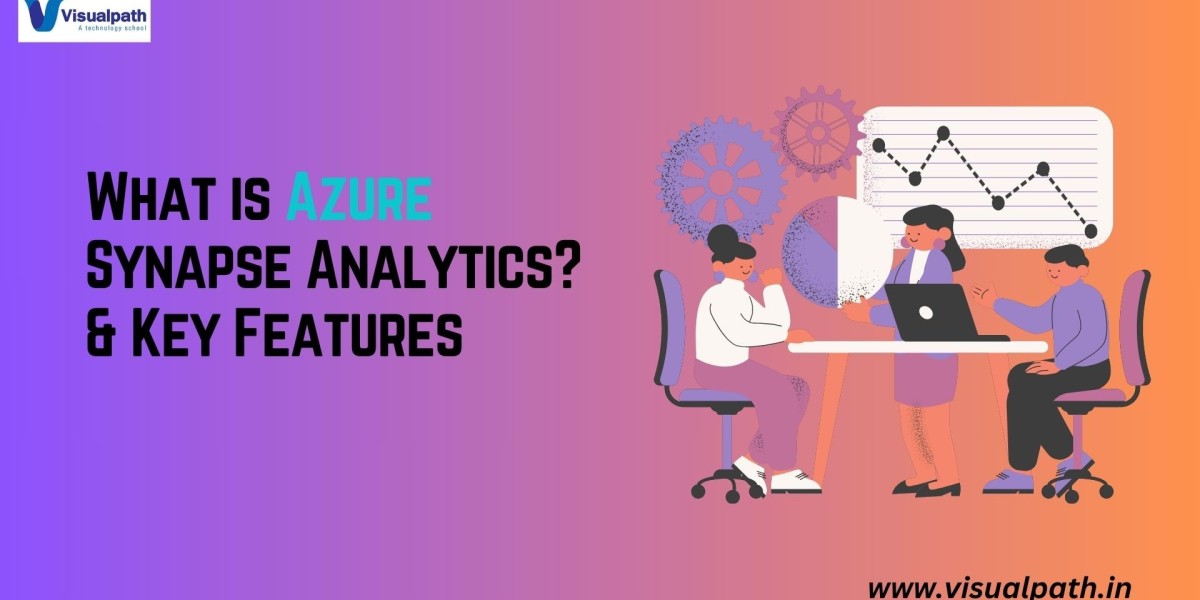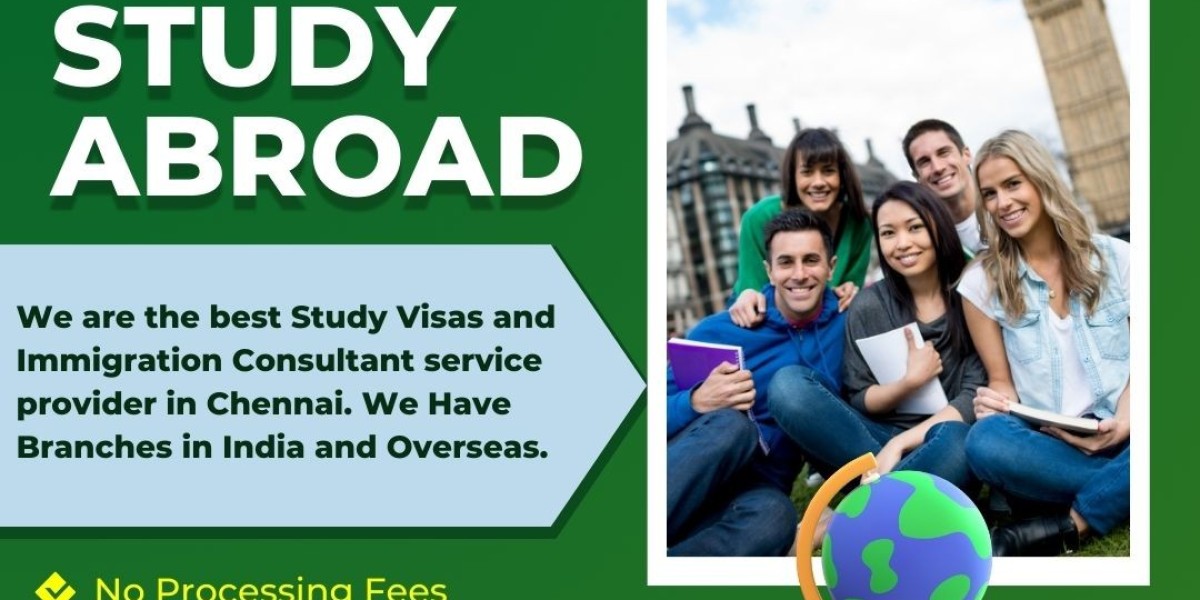What is Azure Synapse Analytics & Key Features?
Azure Synapse Analytics
Azure Synapse Analytics is an integrated analytics service that combines big data and data warehousing. It provides a unified platform to ingest, prepare, manage, and serve data for immediate business intelligence and machine learning needs. Azure Synapse bridges the gap between big data and data warehousing, enabling seamless data integration, advanced analytics, and business intelligence.
Key Features
1. Unified Experience
Azure Synapse offers a unified experience through Synapse Studio, a web-based interface that integrates data ingestion, exploration, transformation, and visualization. This cohesive environment reduces the complexity of managing disparate tools and streamlines the entire data workflow.
2. Scalable and Performant
Azure Synapse is designed to handle large-scale data workloads. It leverages massively parallel processing (MPP) to distribute queries across multiple nodes, ensuring high performance and scalability. As your data grows, Azure Synapse can scale out to accommodate increased demand, ensuring consistent query performance. Azure Synapse Training
3. Server less and Dedicated Options
Azure Synapse provides both server less and dedicated resource models. The server less SQL pool allows you to query data in your data lake without provisioning resources upfront, offering cost-effective and on-demand analytics. Dedicated SQL pools, on the other hand, provide predictable performance and are ideal for consistent, high-volume workloads.
4. Integrated Data Integration
Azure Synapse integrates with Azure Data Factory, enabling robust data integration and orchestration capabilities. You can create data pipelines to ingest, transform, and load data from various sources into your data warehouse. This integration simplifies the ETL (Extract, Transform, Load) process, ensuring data consistency and reliability.
5. Security and Compliance
Azure Synapse includes comprehensive security features such as data encryption, network isolation, and advanced threat protection. It also complies with various industry standards and regulations, ensuring that your data is secure and compliant with legal requirements.
Building a Scalable Data Warehouse
Step 1: Setting Up Azure Synapse Workspace
Begin by creating an Azure Synapse workspace through the Azure portal. This workspace acts as a central hub for all your data warehousing and analytics activities. You can configure networking, storage, and security settings during the setup process.
Step 2: Ingesting Data
Azure Synapse supports multiple data ingestion methods, including batch and real-time data ingestion. Use the built-in connectors in Synapse Studio to connect to various data sources such as Azure Blob Storage, Azure Data Lake Storage, and on-premises databases. Data ingestion can be scheduled or triggered by events, ensuring that your data warehouse is always up-to-date.
Step 3: Transforming Data
Transforming data involves cleaning, aggregating, and enriching raw data to make it suitable for analysis. Azure Synapse offers several no-code and low-code options for data transformation:
- Data Flow: Use the Data Flow feature in Synapse Studio to create visually designed data transformation workflows. Data Flow provides a drag-and-drop interface to perform tasks such as data cleansing, joining, and aggregating without writing code.
- Power Query: Integrate Power Query within Synapse Studio to perform self-service data preparation. Power Query's intuitive interface allows you to shape and transform data using a series of applied steps. Azure Synapse Training in Hyderabad
Step 4: Loading Data
Load the transformed data into your data warehouse tables using Synapse Studio's intuitive interface. You can create and manage tables, define data distribution methods, and optimize storage for performance. Azure Synapse supports both structured and semi-structured data, allowing flexibility in how you store and query your data.
Step 5: Analysing Data
With your data loaded and organized, use Synapse Studio's built-in SQL tools to perform data analysis. You can write SQL queries to explore and analyse your data, or use the server less SQL pool to query data directly from your data lake. Additionally, integrate with Power BI to create interactive reports and dashboards, enabling business users to gain insights from the data warehouse. Azure Synapse Analytics Courses Online
Benefits of Using Azure Synapse Analytics
1. Simplified Data Management
Azure Synapse eliminates the need for managing multiple disparate tools by providing a unified platform for data ingestion, transformation, and analysis. This simplification reduces the learning curve and operational overhead.
2. Cost Efficiency
The server less SQL pool allows you to pay only for the queries you run, providing cost-effective analytics for ad-hoc and exploratory use cases. Dedicated SQL pools offer predictable costs for consistent workloads, helping you manage your budget effectively.
3. Enhanced Collaboration
Azure Synapse fosters collaboration among data engineers, data scientists, and business analysts by providing a shared workspace. Teams can work together on data projects, ensuring that insights are derived from a single source of truth.
4. Future-Proof
Azure Synapse's integration with other Azure services, such as Azure Machine Learning and Azure Data bricks, ensures that your data infrastructure is future-proof. As new technologies and use cases emerge, Azure Synapse can seamlessly integrate and scale to meet your evolving needs. Azure Synapse Analytics Training in Ameer pet
Conclusion
Building scalable data warehouses with Azure Synapse Analytics is a game-changer for businesses seeking to harness the power of their data. With its unified experience, scalability, and robust integration capabilities, Azure Synapse empowers organizations to efficiently manage and analyse their data without extensive coding knowledge. By leveraging Azure Synapse, businesses can unlock valuable insights, drive innovation, and gain a competitive edge in today's data-driven world.
Visualpath is the Best Software Online Training Institute in Hyderabad. Avail complete Azure Synapse Analytics worldwide. You will get the best course at an affordable cost.
Attend Free Demo
Call on - +91-9989971070.
WhatsApp: https://www.whatsapp.com/catalog/917032290546/
Visit https://visualpathblogs.com/
Visit: https://visualpath.in/azure-synapse-analytics-online-training.html