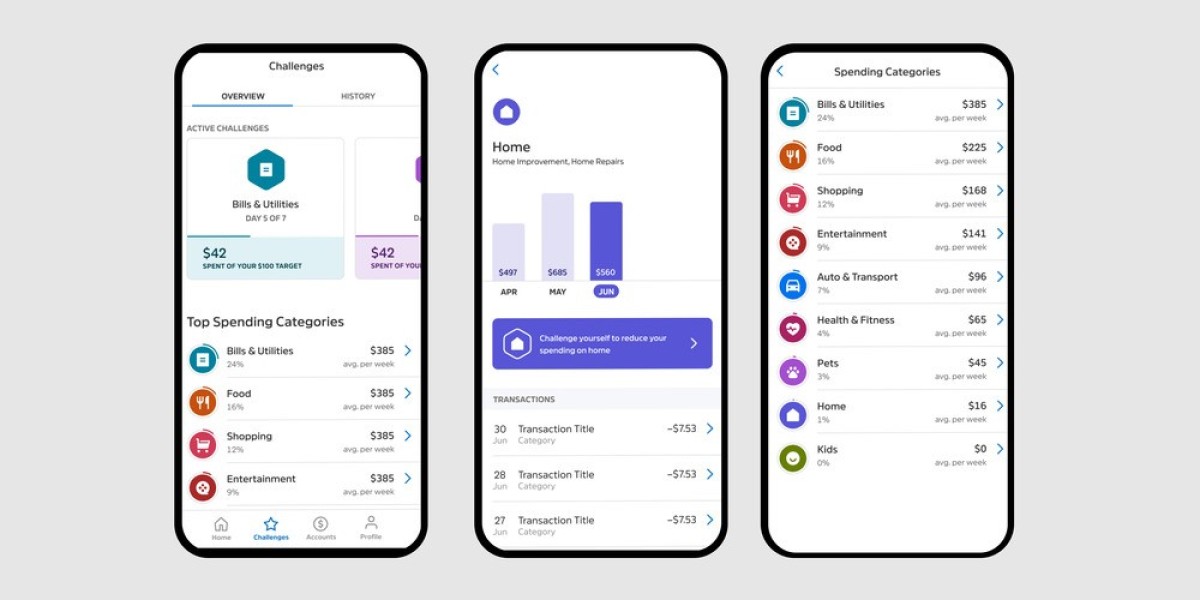In the era of digital finance, E Money apps have become an essential tool for managing and transferring funds. With the convenience of these apps, however, comes the responsibility of ensuring their security. Protecting your financial data and transactions from cyber threats is crucial. This article delves into the best practices for securing your E Money app and safeguarding your sensitive information.
1. Choose a Trusted E Money App
The foundation of a secure E Money experience begins with selecting a reputable app. Opt for apps from well-known providers with a strong track record in security. Look for apps that are regulated by financial authorities and have a history of adhering to industry standards. Research user reviews and verify the app's credentials before installation.
2. Enable Two-Factor Authentication (2FA)
Two-factor authentication (2FA) adds an extra layer of security to your E Money app. By requiring a second form of verification—such as a code sent to your phone—2FA significantly reduces the risk of unauthorized access. Enable 2FA in the app's settings and follow the instructions to set it up. This step ensures that even if your password is compromised, your account remains protected.
3. Use Strong, Unique Passwords
A strong password is your first line of defense against unauthorized access. Create a unique, complex password for your E Money app that combines letters, numbers, and special characters. Avoid using easily guessable information, such as birthdays or common words. Consider using a password manager to generate and store complex passwords securely.
4. Regularly Update Your App
E Money apps, like other software, receive updates that often include security patches and improvements. Regularly updating your app ensures that you benefit from the latest security features and fixes for known vulnerabilities. Enable automatic updates if available, or manually check for updates in the app store.
5. Monitor Your Account Activity
Regular monitoring of your account activity helps detect suspicious transactions or unauthorized access early. Review your transaction history frequently and report any discrepancies immediately to your app's support team. Most E Money apps offer real-time alerts for transactions, which can help you stay informed about any unusual activity.
6. Secure Your Mobile Device
The security of your E Money app is also dependent on the overall security of your mobile device. Ensure that your device is protected with a strong password, PIN, or biometric authentication (such as fingerprint or facial recognition). Install reputable antivirus software and keep your operating system updated to defend against malware and other security threats.
7. Be Wary of Phishing Scams
Phishing scams often target users of financial apps by pretending to be legitimate requests for information. Be cautious of emails, messages, or calls that ask for your E Money app credentials or personal information. Verify the source before providing any details, and always access your E Money app directly through its official website or app rather than following links in unsolicited communications.
8. Log Out After Use
When using your E Money app on shared or public devices, always log out after your session. This prevents others from accessing your account if you forget to close the app. On your personal device, consider logging out of your E Money app when not in use, especially if you have multiple users on the same device.
9. Backup Your Data
Backing up your data ensures that you can recover important information if something goes wrong. Most E Money apps offer backup options for your data and settings. Regularly back up your app data to a secure location, such as cloud storage or an external drive, to protect against data loss.
10. Educate Yourself on Security Practices
Staying informed about the latest security practices and threats can help you better protect your E Money app. Follow security news, read articles, and participate in online forums to learn about new risks and how to mitigate them. Being proactive in your approach to security can greatly enhance the protection of your financial data.
Conclusion
E Money apps offer unparalleled convenience for managing your finances, but they also require vigilance to ensure their security. By following these tips—choosing a trusted app, enabling two-factor authentication, using strong passwords, keeping your app updated, monitoring your account, securing your device, being wary of phishing scams, logging out after use, backing up your data, and staying informed—you can significantly enhance the safety of your transactions and protect your sensitive information. Embrace these practices to enjoy the benefits of digital finance with confidence and peace of mind.