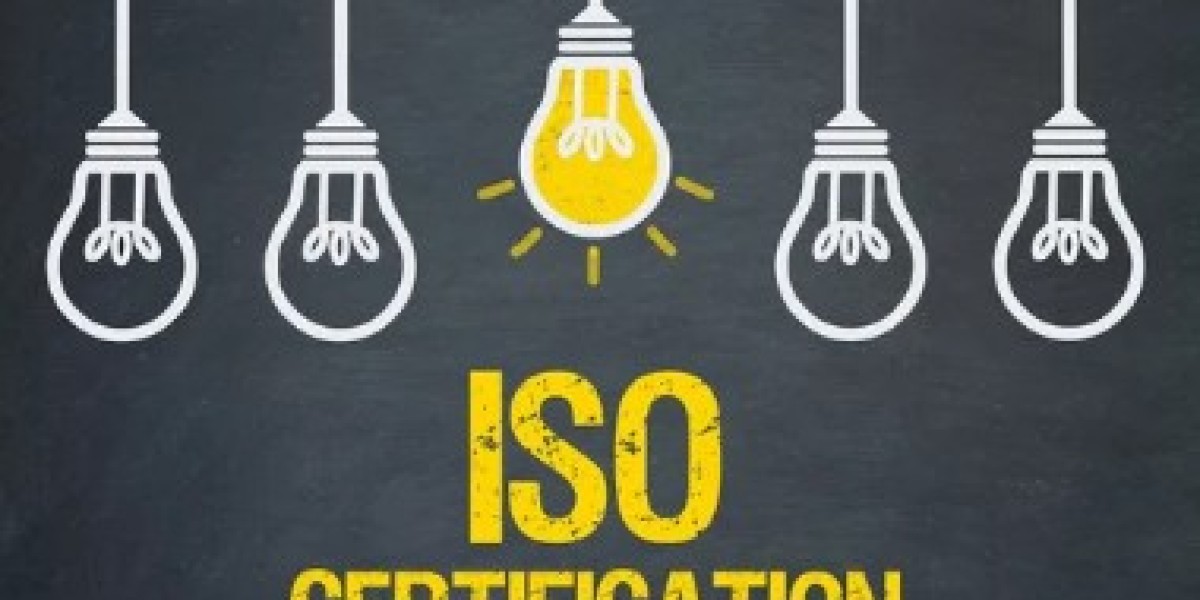With the abundance of options available, selecting the right computer monitor for your home can be daunting. Learn about the various kinds of monitors and select the ideal one for your house. Make an informed decision by exploring their features and ideal uses.
1. Standard Monitors:
The most prevalent type of monitor in homes is the standard model. It is versatile and appropriate for various tasks like working on office programs, watching videos, or browsing the internet.
Features:
Resolution: Usually Full HD (1920x1080), but can go up to 4K.
Size: Typically ranges between 21 to 27 inches.
Panel Type: TN (Twisted Nematic) or IPS (In-Plane Switching) panels are typical.
Ideal For:
Regular computing tasks.
Basic picture and video editing.
Streaming movies and TV series online.
Recommendation: Select an IPS panel with Full HD resolution for enhanced viewing angles and color fidelity.
2. Gaming Monitors:
Gaming monitors are designed to provide an exceptional gaming experience, incorporating features that boost performance and immersion.
Features:
High Refresh Rates: Typically ranges from 120Hz to 240Hz, ensuring smooth and fluid gameplay.
Low Response Times: Generally between 1ms to 5ms, minimizing motion blur and ghosting.
Adaptive Sync Technologies: G-Sync (NVIDIA) or FreeSync (AMD) to prevent screen tearing.
Resolution: Depends on your gaming setup, ranging from Full HD to 4K.
Ideal For:
Hardcore and competitive gamers.
Users seeking smooth and responsive displays.
Recommendation: Opt for a monitor with a 144Hz refresh rate, 1ms response time, and FreeSync support if you are a gamer.
3. Ultrawide Monitors:
Ultrawide monitors offer a 21:9 aspect ratio compared to the regular 16:9, providing more screen real estate for immersive experiences and multitasking.
Features:
Wide Aspect Ratio: Typically 32:9 or 21:9.
Resolution: Generally at least 3440x1440 or higher.
Curved Design: Many ultrawide displays have a curved design to improve viewing comfort and immersion.
Ideal For:
Professionals who need to multitask effectively.
Gamers seeking an immersive experience.
Movie lovers seeking a cinematic viewing experience.
Recommendation: For optimal efficiency and entertainment, select a monitor with a high resolution and a gentle curve.
4. 4K Monitors:
With a resolution of 3840x2160, 4K monitors provide four times the detail of Full HD, making them ideal for tasks requiring high clarity and precision.
Features:
High Resolution: 3840x2160 pixels.
Big Screen Size: To maximize the resolution, a screen at least 27 inches in diameter is recommended.
HDR Support: Many 4K monitors come with HDR (High Dynamic Range) for improved color and contrast.
Ideal For:
Video editors and graphic designers.
Gamers with high-end hardware for 4K gaming.
Users desire the highest quality images for movies and media.
Recommendation: Choose a monitor with outstanding color accuracy and good HDR support to enjoy the full benefits of 4K resolution.
5. Curved Monitors:
Curved monitors are designed to wrap the screen around your field of vision for a more engaging visual experience. They come in various sizes and resolutions.
Features:
Curved Screen: The curvature is measured in radius (e.g., 1800R), with lower numbers indicating a more pronounced curve.
Enhanced Immersion: Perfect for immersive media experiences and video games.
Reduced Eye Strain: The curvature helps reduce eye strain by maintaining a more uniform distance from the screen to your eyes.
Ideal For:
Gamers and movie lovers.
Users seeking ergonomic benefits from longer screen time.
Recommendation: A curved ultrawide display can provide the best balance of immersion and productivity.
6. Monitors with Touchscreen:
Similar to smartphones or tablets, touchscreen monitors allow you to interact directly with the display. They are useful in several creative and professional settings.
Features:
Touch Input: Supports multi-touch gestures.
Flexible Interaction: Useful for design, drawing, and interactive apps.
Versatility: Can be used as a secondary monitor for enhanced productivity.
Ideal For:
Designers and artists.
Interactive displays and presentations.
Users who prefer touch-based control and navigation.
Recommendation: For the best experience, opt for a responsive touchscreen monitor with a high-resolution display.
7. Portable Monitors:
Portable monitors are lightweight and easy to carry, making them ideal for users who require an additional screen on the go.
Features:
Compact and Lightweight: Usually measuring no more than 15.6 inches.
USB-C Connectivity: Uses USB-C for both display signal and power.
Versatility: Can be used with computers, tablets, and even smartphones as a secondary display.
Ideal For:
Remote workers and travelers.
Presentations and on-the-go productivity.
Users require a backup screen in different locations.
Recommendation: Select a portable monitor with a sturdy build and a protective cover for added convenience and protection.
8. Professional Monitors:
Professional monitors are designed for tasks like graphic design, video editing, and photography, requiring the highest color accuracy and precision.
Features:
High Color Accuracy: Generally covers a large color range (sRGB, Adobe RGB, DCI-P3).
Calibration Tools: Often support external calibration hardware or come with built-in calibration tools.
High Resolution: 4K or higher for detailed work.
Ideal For:
Graphic designers, photographers, and video editors.
Professionals require accurate color rendering.
Recommendation: Ensure optimal performance by choosing monitors with wide color gamut coverage and factory calibration for professional work.
Conclusion:
The ideal monitor for your household will rely on your unique requirements and usage patterns. A simple monitor with Full HD resolution will be enough for everyday use. Fast-resolution monitors with superior color accuracy are ideal for professionals, while monitors with low response times and fast refresh rates are best for gamers. Curved and ultrawide monitors improve multitasking and offer immersive experiences. Touchscreen monitors give an interactive element to your setup, and portable monitors are perfect for on-the-go use. And lastly, for those seeking the finest viewing experience, HDR monitors provide excellent visual quality.
While selecting the computer monitor, think about things like resolution, size, kind of panel, and other features that suit your needs. You may enhance the comfort and efficiency at your home and increase the productivity and enjoyment by opting for the ideal monitor.