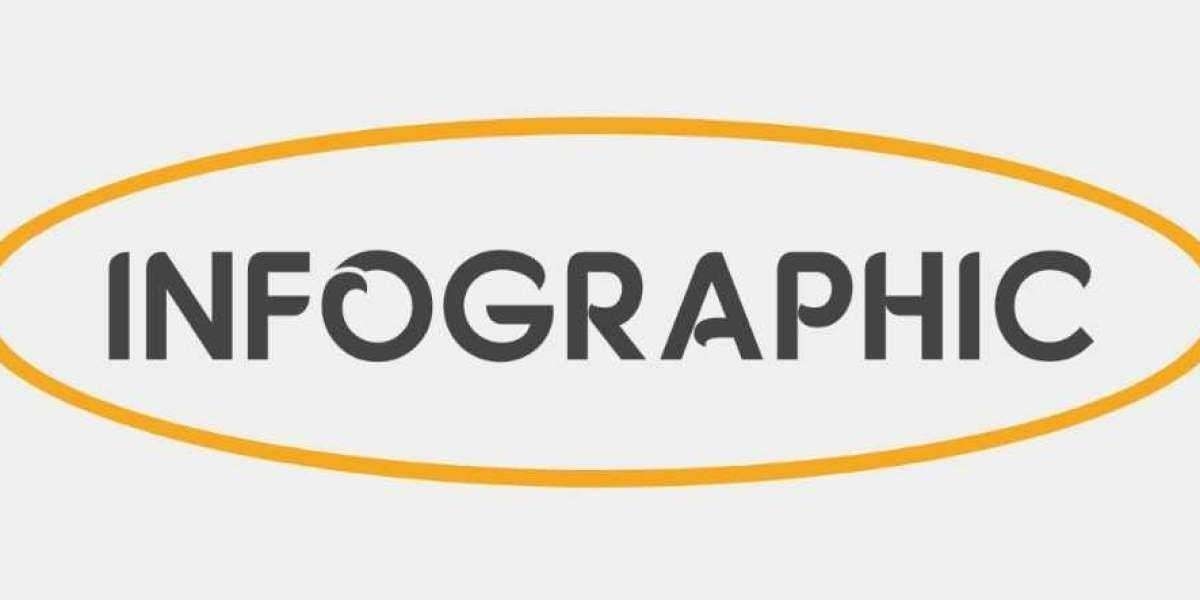In today’s increasingly digital world, managing a diverse range of devices and ensuring secure access to company resources is a challenge for IT teams across the globe. As remote work becomes more common, businesses need reliable solutions to manage and secure devices, apps, and data. This is where Microsoft Intune comes into play—a powerful cloud-based service that simplifies device management, enhances security, and ensures compliance across various endpoints. If you’re considering Intune implementation, IT Partner can guide you through every step of the process, ensuring a seamless and effective deployment.
What is Microsoft Intune?
Microsoft Intune is a cloud-based service that focuses on mobile device management (MDM) and mobile application management (MAM). It allows organizations to control how devices like smartphones, tablets, and laptops are used, ensuring that the company’s data is secure, even when accessed from personal devices. Intune integrates with Azure Active Directory (Azure AD) to control who has access to what and with Azure Information Protection for data protection.
With Intune, businesses can:
- Manage the mobile devices and PCs employees use to access company data.
- Configure and update device settings remotely.
- Ensure devices and apps are compliant with organizational policies.
- Protect company information by controlling how data is used and shared.
Why Implement Intune?
Enhanced Security: In a world where cyber threats are constantly evolving, security is paramount. Intune helps protect company data by allowing IT administrators to enforce security policies across all devices, whether they are corporate-owned or personal. Features like conditional access, encryption, and remote wipe capabilities ensure that sensitive information is protected at all times.
Simplified Management: Managing a diverse set of devices can be complex. Intune streamlines this process by providing a unified platform to manage all devices from a single console. IT teams can configure settings, deploy apps, and enforce security policies across the entire organization with ease.
Flexibility and Scalability: As businesses grow, their IT needs evolve. Intune’s cloud-based nature allows for easy scalability, making it an ideal solution for organizations of all sizes. Whether you’re managing a small team or a large enterprise, Intune can be tailored to meet your specific needs.
Improved Compliance: Regulatory compliance is a critical concern for many industries. Intune helps organizations meet these requirements by providing tools to enforce compliance policies and by generating detailed reports on the state of devices and applications.
The Intune Implementation Process with IT Partner
Implementing Intune can be a complex process, but with the right guidance, it can be executed smoothly and effectively. IT Partner specializes in helping organizations implement Intune, ensuring that the deployment aligns with your business needs and objectives. Here’s how IT Partner can assist with your Intune implementation:
Assessment and Planning: The first step in a successful Intune implementation is understanding your organization’s specific needs. IT Partner conducts a thorough assessment of your current IT environment, identifying any potential challenges and defining the scope of the project. This assessment includes evaluating your existing devices, applications, and security policies.
Design and Configuration: Based on the assessment, IT Partner will design a customized Intune implementation plan. This includes configuring Intune policies, setting up device and application management, and integrating Intune with other Microsoft services like Azure AD. The configuration is tailored to ensure that your organization’s security and compliance requirements are met.
Pilot Deployment: Before rolling out Intune across the entire organization, IT Partner recommends conducting a pilot deployment. This involves deploying Intune to a small group of users to test the configuration and ensure that everything is working as expected. Any issues identified during this phase are addressed before full-scale deployment.
Full Deployment: Once the pilot phase is successful, IT Partner proceeds with the full deployment of Intune. This includes enrolling all devices, applying policies, and providing training to IT staff and end-users. IT Partner ensures that the transition is smooth, with minimal disruption to your business operations.
Ongoing Support and Optimization: After the initial deployment, IT Partner continues to provide support, helping you monitor the environment, troubleshoot any issues, and optimize the system as your organization’s needs evolve. This ongoing support ensures that your Intune implementation remains effective and continues to deliver value.
Why Choose IT Partner for Your Intune Implementation?
Implementing Intune requires expertise and experience to ensure that it meets your organization’s specific needs. IT Partner stands out as a trusted provider with a proven track record of successful Intune implementations. Here’s why IT Partner is the right choice:
- Expertise: IT Partner’s team of certified professionals has extensive experience in implementing Intune across various industries.
- Customization: Every organization is unique, and IT Partner customizes the implementation process to align with your business objectives.
- Comprehensive Support: From planning and deployment to ongoing management, IT Partner provides end-to-end support for your Intune implementation.
- Focus on Security: IT Partner prioritizes security in every aspect of the Intune deployment, ensuring that your data and devices are protected.
Conclusion
In today’s fast-paced digital world, efficient device management and robust security are essential for business success. Implementing Intune with the help of IT Partner ensures that your organization can effectively manage devices, protect data, and remain compliant with industry regulations. With a customized approach and comprehensive support, IT Partner makes Intune implementation seamless, allowing you to focus on what matters most—growing your business.