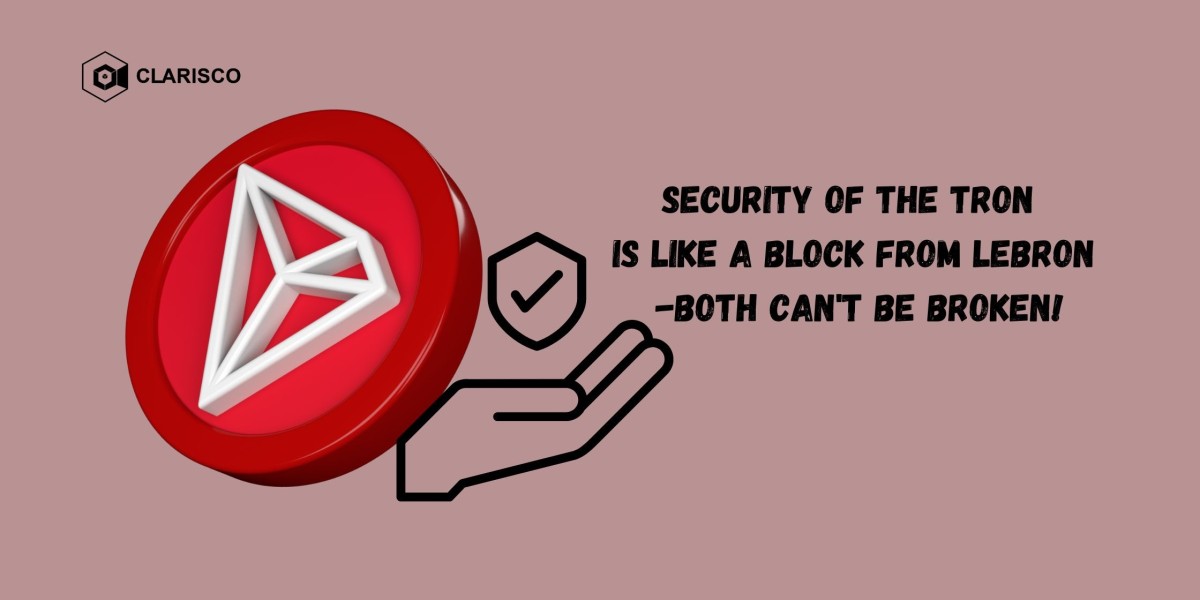In the rapidly evolving realm of software development, achieving efficiency and reliability is crucial for attaining success. Among the pivotal elements that ensure software quality, the testing phase holds utmost importance. However, manual testing, while indispensable, can prove to be time-consuming and susceptible to human errors. This is precisely where automated testing steps in as a savior, completely transforming the way we test software. Within this comprehensive piece, we will delve into the realm of automated testing, exploring its numerous benefits and its profound positive impact on your development process.
What is Automated Testing?
Automated testing pertains to employing specialized software tools for executing pre-scripted tests on a software application. The primary objective of these tests is to ascertain that the software operates as anticipated and fulfils all the specified requirements. In contrast to manual testing, automated testing obviates the necessity of human intervention during the test execution process, resulting in time savings and a decreased likelihood of human errors.
Benefits of Automated Testing
1. Improved Efficiency and Time Savings
Automated testing optimizes the testing procedure, facilitating quicker execution of tests on diverse platforms and configurations. When dealing with intricate software projects, performing manual tests repeatedly can be time-consuming. Automated testing liberates valuable human resources, enabling testers to concentrate on more imaginative and exploratory testing assignments. Consequently, this boosts productivity and expedites the overall development cycle.
2. Increased Test Coverage
When it comes to extensive software projects, ensuring comprehensive test coverage through manual means can be quite overwhelming. However, automated testing offers a solution by allowing the exploration of a wide array of scenarios and test cases that would otherwise be impractical for human testers to handle efficiently. This process facilitates the early detection of software defects and issues during development, ultimately minimizing the chances of expensive errors occurring in the production environment.
3. Consistent and Reliable Testing
Human testers might introduce variations in their testing approach, leading to inconsistent results. Automated tests, on the other hand, execute the same steps precisely every time they are run, ensuring reliable and repeatable results. This level of consistency significantly enhances the reliability of the testing process and the software itself.
4. Cost-Effectiveness
Initially, setting up automated testing may require an investment in tools and infrastructure. However, in the long run, it proves to be cost-effective. The savings in manual testing efforts, reduced bug fixing expenses, and faster time-to-market more than compensate for the initial setup costs. The return on investment (ROI) becomes evident as the software undergoes frequent updates and enhancements.
5. Early Detection of Defects
Automated testing enables developers and testers to identify defects early in the development life cycle. By catching bugs at an early stage, developers can address issues swiftly, preventing them from snowballing into significant problems later on. This agile approach to testing leads to a more stable and reliable product.
6. Scalability and Reusability
Automated tests can be easily reused across different iterations and versions of the software. As the application evolves, testers can quickly validate the existing functionalities alongside newly added features. Additionally, automated tests can be scaled to accommodate the growing complexity of the software, ensuring consistent quality throughout its lifecycle.
Types of Automated Testing
1. Unit Testing
Unit testing focuses on evaluating individual units or components of the software in isolation. Developers often conduct unit tests to verify that each unit performs as expected before integrating them into the larger application. Automated unit tests validate the functionality of these units, enhancing code reliability and maintainability.
2. Integration Testing
Integration testing verifies the interactions between different units or modules of the software. This type of testing ensures that these components work together seamlessly and effectively. Automated integration tests provide developers with valuable feedback on how well the units integrate and how the system performs.
3. Functional Testing
Functional testing assesses the software's compliance with the specified requirements. It evaluates the application's functionality against the expected outcomes. Automated functional tests simulate user interactions with the application, helping to identify any deviations from the intended behaviour.
4. Regression Testing
Regression testing is performed to validate that recent code changes have not adversely affected existing functionalities. Automated regression tests detect potential regressions quickly, allowing developers to address issues promptly without delaying the release cycle.
5. Performance Testing
Performance testing assesses the software's effectiveness under different load scenarios. Through automated performance tests, it is possible to simulate numerous virtual users, thus subjecting the application to stress and detecting potential bottlenecks and optimization opportunities.
6. Security Testing
Security testing ensures that the software remains resistant to potential cyber threats and attacks. Automated security testing assesses vulnerabilities in the application, helping developers safeguard sensitive data and protect the system from potential breaches.
Selecting the Right Automation Tools
Choosing the appropriate automation tools is crucial for the success of your automated testing efforts. Several factors should be considered when selecting the tools:
1. Compatibility
Ensure that the automation tools are compatible with the technology stack and programming languages used in your project. The tools should seamlessly integrate with your existing development and testing environment.
2. Ease of Use
Opt for tools that are user-friendly and require minimal coding expertise. Intuitive interfaces and comprehensive documentation can expedite the learning curve for your team.
3. Cross-Browser and Cross-Platform Support
For web applications, it is essential that the automation tools support testing across various browsers and platforms. This ensures consistent performance and user experience.
4. Reporting and Analytics
Choose tools that offer detailed reporting and analytics features. These capabilities provide valuable insights into test results, allowing for data-driven decisions and continuous improvement.
5. Community and Support
Consider the strength of the tool's user community and the availability of reliable support resources. An active community ensures access to valuable knowledge and troubleshooting assistance.
Best Practices for Implementing Automated Testing
1. Define Clear Objectives and Scope
Clearly outline the objectives and scope of your automated testing strategy. Identify the areas that will benefit most from automation and establish measurable goals for the testing process.
2. Collaborate Between Teams
Effective automated testing requires collaboration between developers, testers, and other stakeholders. Encourage open communication and knowledge sharing to ensure that everyone is aligned with the testing approach.
3. Maintain Test Data Separately
Keeping test data separate from the test scripts enhances reusability and ensures consistent results across multiple test runs.
4. Regularly Update Automated Tests
As the software evolves, the automated tests should evolve as well. Regularly update the test scripts to reflect changes in the application's functionality.
5. Integrate Automated Testing into CI/CD Pipelines
Incorporate automated tests into your Continuous Integration/Continuous Deployment (CI/CD) pipelines to enable faster feedback and faster delivery of software updates.
6. Monitor and Analyse Test Results
Continuously monitor and analyse test results to identify patterns and trends. Use the insights gained to optimize test scenarios and improve overall test coverage.
Conclusion
In the rapidly evolving world of software development, automated testing emerges as an invaluable asset, propelling your projects to unprecedented heights. The advantages it offers are extensive, ranging from enhanced efficiency to wider test coverage and unwavering reliability. Embracing the concept of automated testing and making well-informed tool choices empowers your team to maintain a competitive edge in the dynamic software industry.