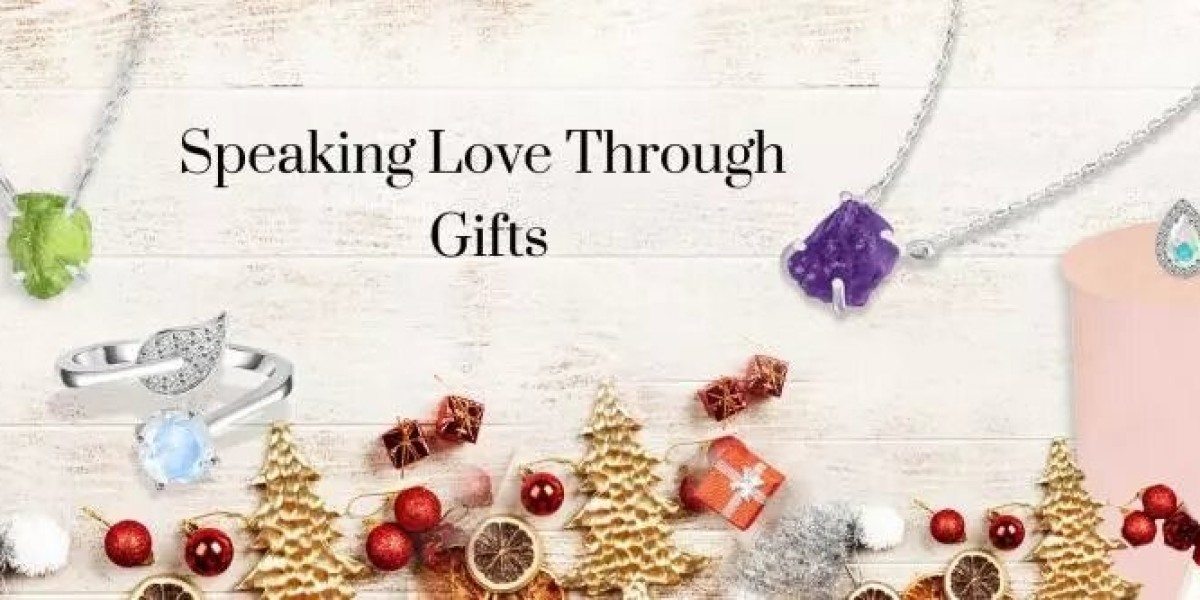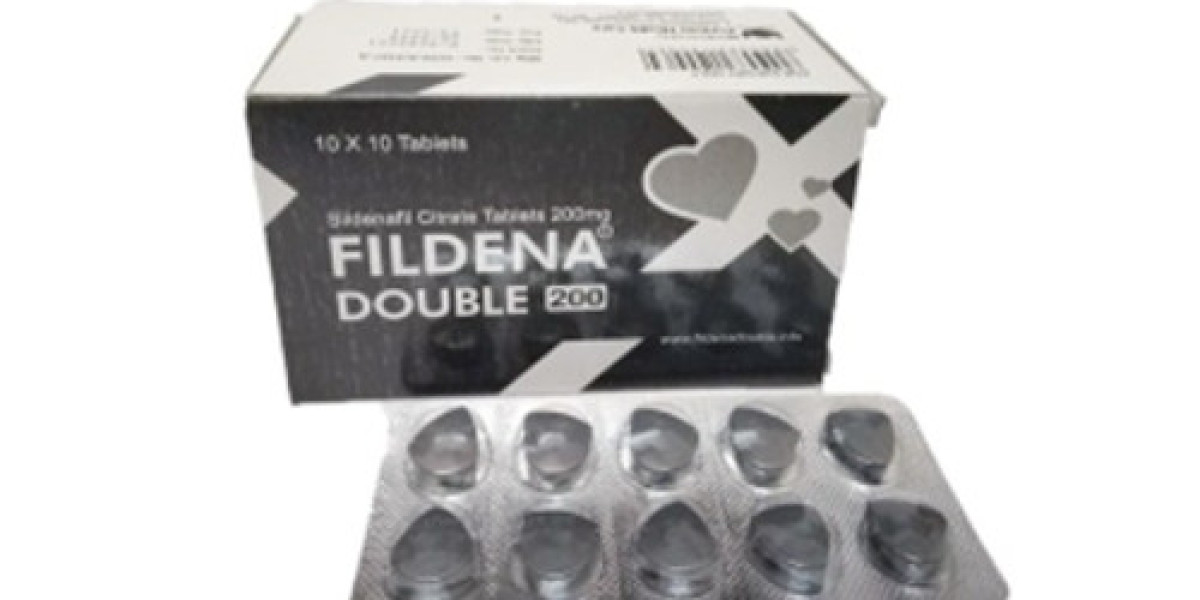In the competitive world of gaming, having the right equipment can make all the difference. One of the most crucial components of any gaming setup is the gaming mouse. Designed with precision, speed, and comfort in mind, a gaming mouse is not just another accessory but a key tool that can significantly enhance your gaming performance.
What Makes a Gaming Mouse Special?
A gaming mouse is built specifically to cater to the demands of gamers. Unlike regular mice, gaming mice offer features such as higher DPI (dots per inch), customizable buttons, ergonomic design, and RGB lighting. These features allow gamers to have better control, faster response times, and a more immersive experience.
1. High DPI for Precision
One of the defining characteristics of a gaming mouse is its DPI setting. DPI measures how sensitive the mouse is to movement. A higher DPI means the cursor moves more quickly across the screen, making it easier for gamers to react swiftly. Whether you’re sniping in a first-person shooter or making quick movements in a real-time strategy game, a high DPI setting can give you the edge.
Most gaming mice allow users to adjust the DPI settings on the fly. This flexibility enables gamers to switch between high and low sensitivity depending on the game they’re playing or the task they’re performing. For instance, a lower DPI setting may be preferable for tasks requiring precision, such as aiming, while a higher DPI might be better for faster movements.
2. Customizable Buttons for Efficiency
Another standout feature of gaming mice is the presence of customizable buttons. These buttons can be programmed to perform specific in-game actions or shortcuts, providing gamers with quick access to commands. For example, in a multiplayer online battle arena (MOBA) game, a gamer might assign a button to trigger a particular ability, reducing the time it takes to perform the action.
Customizable buttons are also beneficial in non-gaming scenarios. They can be programmed to perform tasks such as opening specific programs, copying and pasting text, or even controlling media playback. This versatility makes gaming mice valuable for both gaming and productivity.
3. Ergonomic Design for Comfort
Long gaming sessions can lead to discomfort and even injury if the mouse is not designed with ergonomics in mind. Gaming mice are crafted to fit comfortably in the hand, reducing strain on the wrist and fingers. Many gaming mice offer different grip styles, such as palm, claw, or fingertip grip, allowing gamers to choose a design that suits their hand size and playstyle.
In addition to comfort, ergonomic designs help improve precision and control. When your hand is relaxed and comfortable, you’re less likely to make mistakes, allowing for smoother gameplay and better performance.
4. RGB Lighting for Aesthetics
While RGB lighting doesn’t directly impact performance, it adds a layer of personalization and aesthetic appeal to a gaming setup. Many gaming mice come with customizable RGB lighting, allowing gamers to choose their preferred colors and lighting effects. Some mice even sync with other RGB-enabled peripherals, creating a cohesive and visually stunning gaming environment.
RGB lighting can also serve a functional purpose. For example, some gaming mice use lighting to indicate different DPI levels or profiles, providing a quick visual reference for gamers.
Wired vs. Wireless Gaming Mice
One of the biggest decisions gamers face when choosing a gaming mouse is whether to go for a wired or wireless option. Each has its pros and cons, and the choice ultimately depends on personal preference and playstyle.
1. Wired Gaming Mice
Wired gaming mice are known for their reliability and zero-latency performance. Since they are directly connected to the computer, there’s no risk of input lag or interference. This makes them ideal for competitive gaming, where split-second reactions are crucial. Additionally, wired mice don’t require batteries, so there’s no need to worry about running out of power during a gaming session.
2. Wireless Gaming Mice
Wireless gaming mice offer the advantage of mobility and a clutter-free desk setup. Modern wireless mice have improved significantly in terms of performance, with many offering low-latency connections that rival their wired counterparts. They are also convenient for gamers who value a clean and organized workspace. However, wireless mice do require charging, and some gamers may experience occasional connectivity issues.
Choosing the Right Gaming Mouse
When selecting a gaming mouse, it’s important to consider your gaming style, the types of games you play, and your budget. Here are some factors to keep in mind:
- DPI Range: Look for a mouse with a wide DPI range that can be adjusted to suit different games and tasks.
- Customizability: Choose a mouse with programmable buttons and customizable features to enhance your gaming experience.
- Ergonomics: Ensure the mouse is comfortable to use, especially during long gaming sessions.
- Build Quality: Invest in a mouse that is durable and built to withstand intense gaming sessions.
Conclusion
A gaming mouse is an essential tool for any serious gamer. With features like high DPI, customizable buttons, ergonomic design, and RGB lighting, a gaming mouse can elevate your gaming experience and give you the edge you need to succeed. Whether you prefer a wired or wireless option, investing in a quality gaming mouse is a decision you won’t regret. At Aula, we understand the importance of having the right tools for the job, and we’re here to help you find the perfect gaming mouse for your needs.