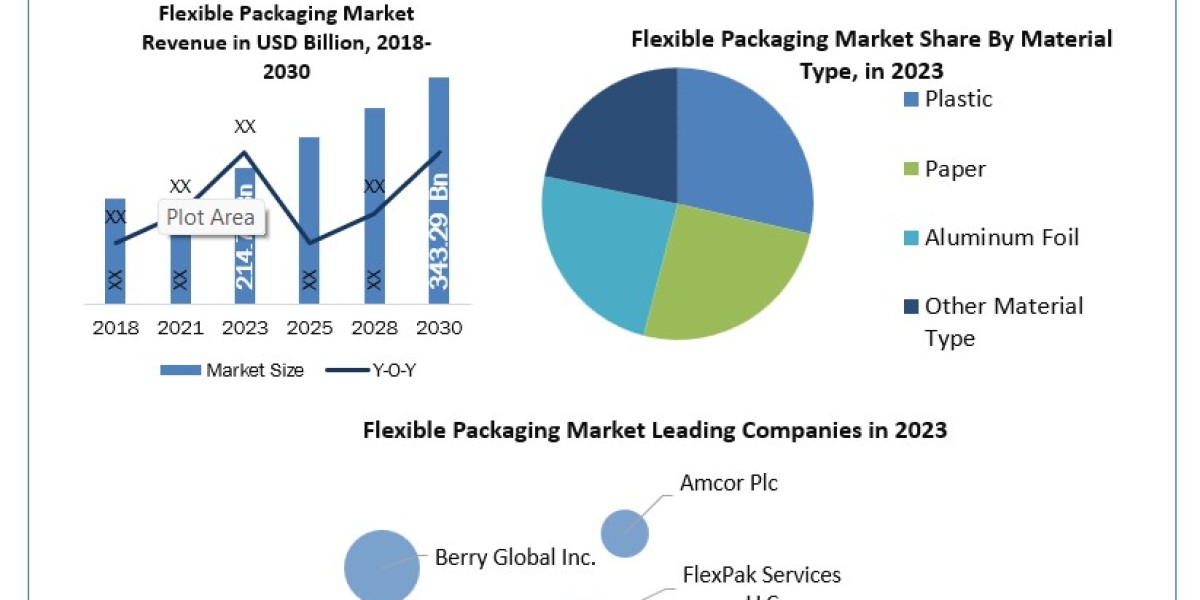Taxi booking apps have revolutionized the way people travel in South Africa, offering convenience, safety, and efficiency. This comprehensive guide will provide you with all the essential information you need to effectively use taxi booking apps in South Africa, from setting up your app to optimizing your rides.
Getting Started with Taxi Booking Apps
Choosing the Right App
Selecting the right taxi booking app is the first step. South Africa boasts several popular apps, each with unique features. Consider the following factors:
- Coverage Area: Ensure the app operates in your city or town.
- Features: Look for features that meet your needs, such as ride-sharing options or premium services.
- Reviews: Check user reviews for insights on reliability and service quality.
Popular apps in South Africa include Uber, Bolt, and Lyft, each offering various benefits and service levels.
Downloading and Installing the App
- Download the App: Visit the App Store (for iOS devices) or Google Play Store (for Android devices) and search for your chosen app.
- Install the App: Follow the prompts to install the app on your device.
- Create an Account: Open the app and sign up by providing your personal information and agreeing to the terms and conditions.
Setting Up Your Profile
Adding Payment Information
To streamline the payment process, add your payment details:
- Open the App: Navigate to the settings or payment section.
- Enter Payment Details: Add your credit/debit card information or link a mobile wallet.
- Verify Payment Method: Some apps may require verification of your payment method.
Updating Personal Information
Ensure your profile is accurate:
- Access Profile Settings: Go to the profile or account settings section.
- Update Information: Enter or modify details such as your phone number and address.
- Save Changes: Confirm and save your updated information.
Booking a Ride
Entering Pickup and Drop-Off Locations
- Open the App: Launch the app and tap on the booking section.
- Set Pickup Location: Use the map or manually enter your current location.
- Enter Drop-Off Location: Type in the address of your destination.
- Confirm Locations: Review the entered details to ensure accuracy.
Choosing the Ride Type
Most apps offer various ride options:
- Standard: Basic ride option for everyday use.
- Premium: High-end vehicles for a more luxurious experience.
- Shared: Carpooling options to save on costs.
Select the ride type that best suits your needs and budget.
Confirming and Tracking Your Ride
- Review Fare Estimate: Check the estimated fare and make sure it meets your expectations.
- Confirm Booking: Tap on the confirm button to finalize your ride request.
- Track Your Driver: Use the app’s tracking feature to monitor your driver’s arrival in real-time.
During Your Ride
Communicating with Your Driver
Effective communication ensures a smooth ride:
- Contact Driver: Use the app’s messaging or calling feature to contact your driver if needed.
- Provide Directions: If necessary, guide your driver with specific directions or landmarks.
Ensuring Safety
Prioritize safety during your ride:
- Verify Driver Details: Check the driver’s name, photo, and vehicle details in the app.
- Share Ride Details: Use the app’s safety features to share your ride details with a trusted contact.
Paying for Your Ride
Payment Options
Payment methods typically include:
- Credit/Debit Card: Most apps accept major credit and debit cards.
- Mobile Wallet: Apps may support payments through mobile wallet services.
- Cash: Some apps offer cash payment options, though this is less common.
Handling Issues with Payment
If you encounter payment issues:
- Contact Support: Reach out to the app’s customer support for assistance.
- Verify Payment Details: Ensure your payment information is correctly entered and up to date.
Rating and Reviewing Your Ride
Providing Feedback
After your ride, you can:
- Rate Your Driver: Use the app’s rating system to provide feedback on your driver’s service.
- Leave a Review: Share your experience in a written review to help others make informed decisions.
Addressing Issues
If you had a problem with your ride:
- Report an Issue: Use the app’s complaint or support feature to report any issues.
- Follow Up: Ensure that the issue is resolved and track the status of your complaint.
Troubleshooting Common Issues
App Not Working
If the app is unresponsive or not working:
- Check Internet Connection: Ensure you have a stable internet connection.
- Update the App: Make sure you have the latest version of the app installed.
- Reinstall the App: Uninstall and reinstall the app if issues persist.
Driver Problems
For issues with your driver:
- Contact Support: Report problems through the app’s support feature.
- Request a Refund: If applicable, request a refund for any issues encountered during the ride.
Conclusion
Using taxi booking apps in South Africa can significantly enhance your travel experience, offering convenience, safety, and efficiency. By choosing the right app, setting up your profile, booking rides effectively, and handling any issues that arise, you can make the most of these modern transportation solutions. Get the best taxi booking experience in South Africa with our comprehensive guide! Learn how the top on-demand app development company can enhance your travel convenience. Remember to prioritize safety, provide honest feedback, and stay informed about app features to ensure a smooth and enjoyable ride. With the right approach, taxi booking apps can become a valuable tool in your daily travel routine.