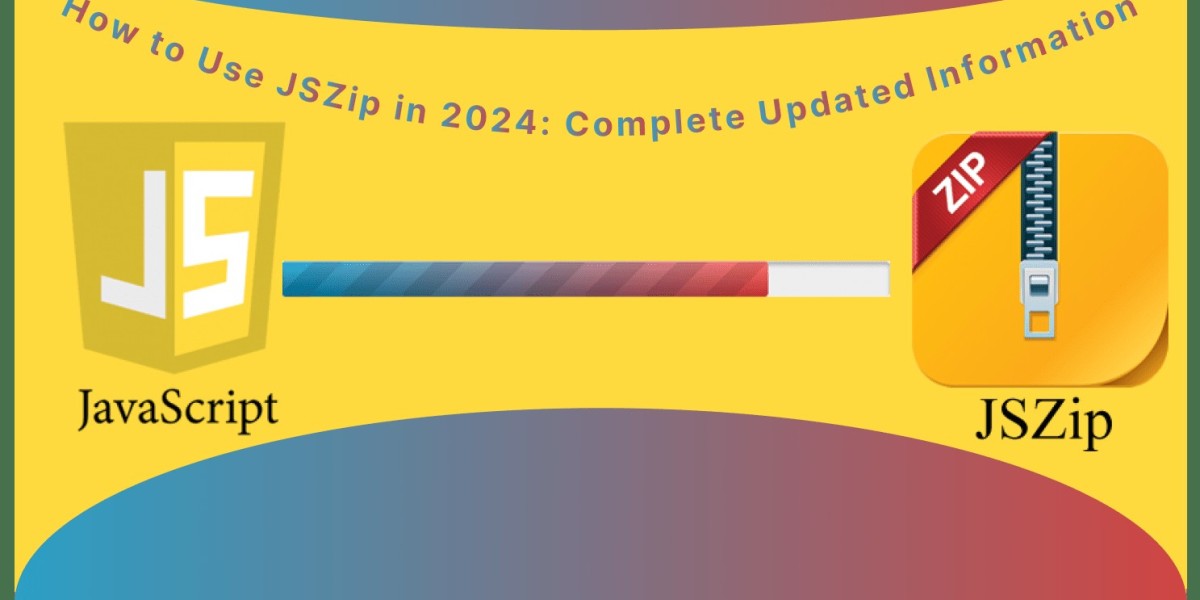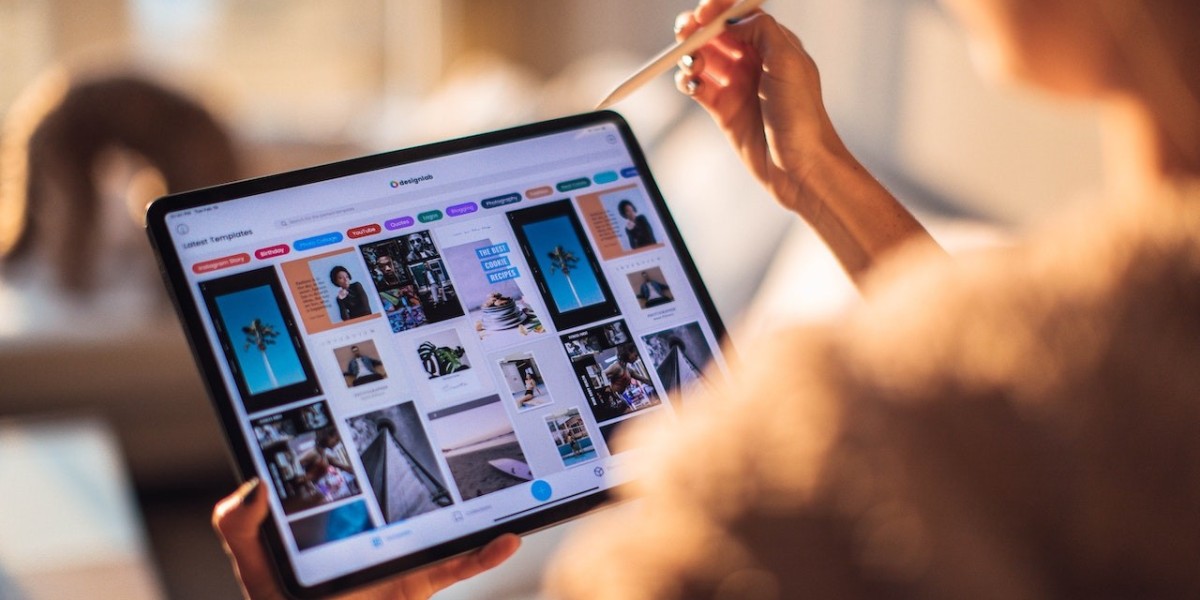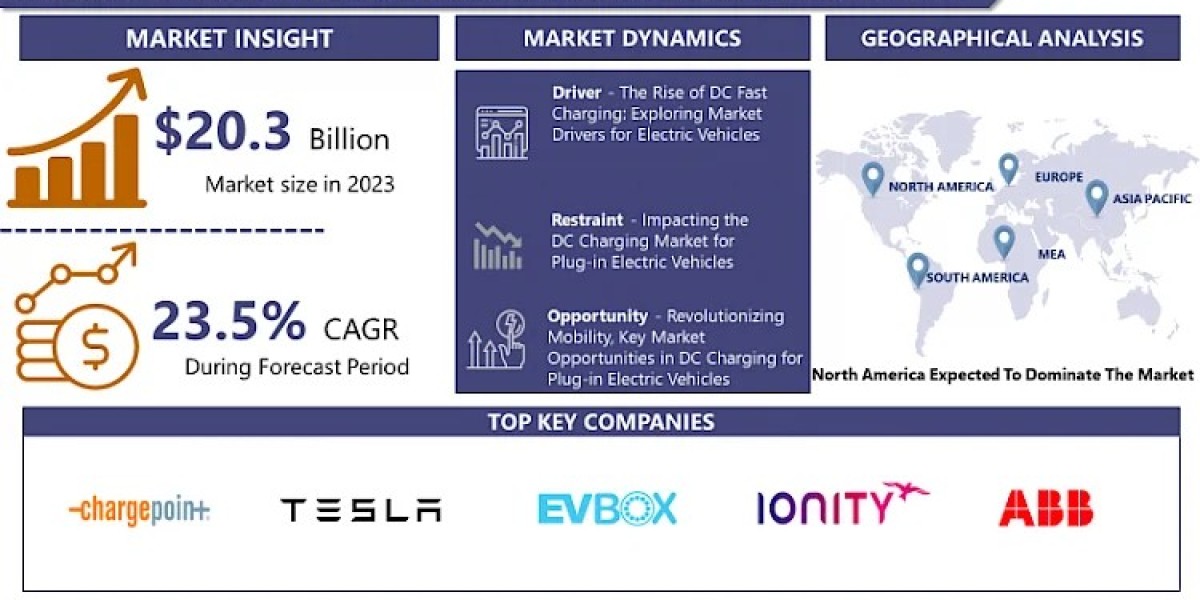JSZip is a powerful JavaScript library that allows you to create, read, and modify ZIP archives in the browser. It provides a simple and efficient way to handle compressed files, making it a valuable tool for web developers. This comprehensive guide will walk you through the essential aspects of using JSZip in 2024, including installation, basic usage, advanced features, and best practices.
Installation
To get started with JSZip, you can install it using npm or a CDN:
Using npm:
npm install jszipUsing a CDN:
<script src="https://cdnjs.cloudflare.com/ajax/libs/jszip/3.7.1/jszip.min.js"></script>Basic Usage
Creating a ZIP Archive:
JavaScriptconst zip = new JSZip();zip.file("hello.txt", "Hello, World!");zip.file("world.txt", "This is another file.");Downloading the ZIP Archive:
JavaScriptzip.generateAsync({ type: "blob" }).then(function (content) { const link = document.createElement('a'); link.href = URL.createObjectURL(content); link.download= 'my_archive.zip'; link.click();});Reading a ZIP Archive:
JavaScriptconst reader = new FileReader();reader.onload = function (e) { const zip = new JSZip(); zip.loadAsync(e.target.result).then(function (zip){ zip.file("hello.txt").async("string").then(function (content) { console.log(content); }); });};reader.readAsArrayBuffer(fileInput.files[0]);
Advanced Features
Folder Creation: Create folders within the ZIP archive:
JavaScriptzip.folder("my_folder").file("file1.txt", "Content of file 1");Password Protection: Protect the ZIP archive with a password:
JavaScriptzip.generateAsync({ type: "blob", compression: "DEFLATE", password: "my_password" });Compression Level: Set the compression level:
JavaScriptzip.generateAsync({ type: "blob", compression: "DEFLATE", compressionLevel: 9 });Custom Filtering: Filter files based on criteria:
JavaScriptzip.filter(function (relativePath, file) { return relativePath.endsWith(".txt");});Asynchronous Operations: Use asynchronous methods for non-blocking operations:
JavaScriptzip.loadAsync(fileData).then(function (zip) { // ...});
Best Practices
- Error Handling: Implement proper error handling to catch exceptions and provide informative messages to the user.
- Performance Optimization: Consider using asynchronous operations and compression techniques to improve performance.
- Security: If dealing with sensitive data, ensure proper security measures are in place to protect the ZIP archive.
- Browser Compatibility: Test your code across different browsers to ensure compatibility.
- User Experience: Provide a clear and intuitive interface for users to interact with the ZIP archive.
Additional Tips
- Leverage the JSZip Community: Explore the JSZip community and documentation for additional resources and examples.
- Stay Updated: Keep your JSZip library up-to-date to benefit from the latest features and bug fixes.
- Consider Alternative Libraries: If your specific needs require advanced features or performance optimization, explore other libraries like JSZipUtils or zip.js.
By following these guidelines, you can effectively use JSZip to handle ZIP archives in your web applications, providing valuable functionality for your users.