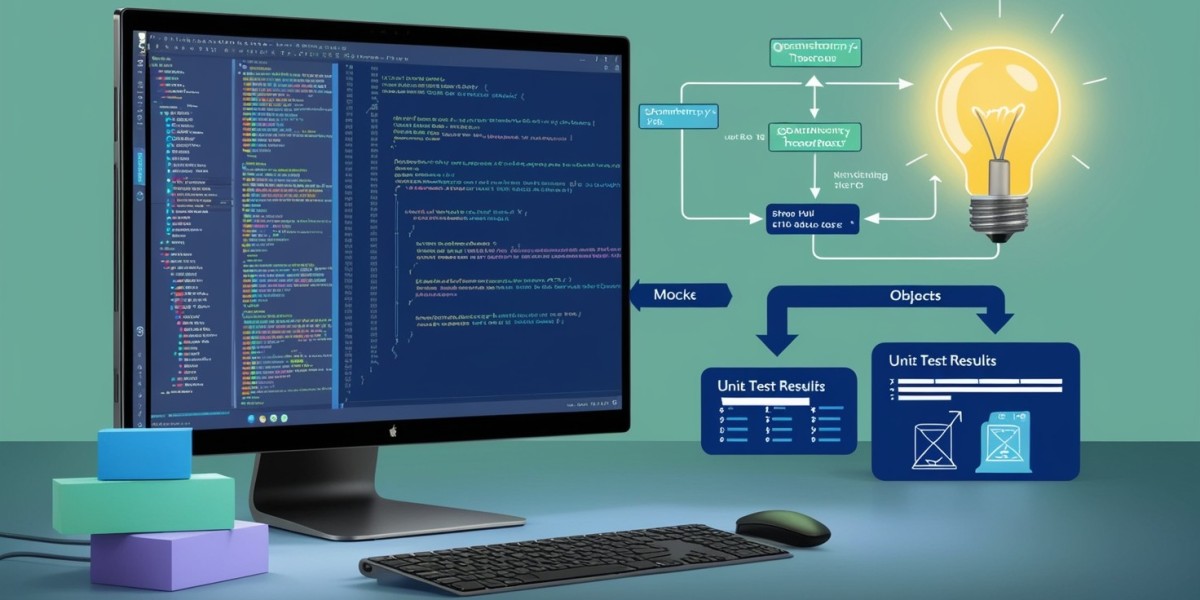However, integrating OpenTelemetry Tracer classes into a system introduces complexity in unit testing. In this guide, we will delve into stubbing out OpenTelemetry Tracer classes in your Java unit tests, allowing developers to isolate functionalities for cleaner and more accurate tests.
What is OpenTelemetry Tracer?
OpenTelemetry Tracer is responsible for generating trace data, which is a critical component in monitoring and diagnosing distributed systems. Traces follow the flow of requests through your system, providing visibility into the performance and behavior of various services. While this is beneficial in production environments, injecting tracer classes into unit tests can complicate the testing process by introducing external dependencies.
To ensure isolated and reliable unit tests, stubbing out the OpenTelemetry Tracer is necessary. This approach allows you to simulate the behavior of the tracer without executing its full functionality during tests.
Why Stub OpenTelemetry Tracer Classes in Unit Tests?
When testing your application’s core functionality, tracer instrumentation might not be necessary. The tracer is typically used for observability and performance insights rather than influencing the application's logic. If you include the real tracer in your unit tests, it can lead to external dependencies that:
- Slow down test execution.
- Introduce unpredictable test results.
- Create difficulties in isolating the actual business logic.
To prevent these issues, stubbing is used to replace the real OpenTelemetry Tracer with a mock version that simulates its behavior without actual tracing.
Setting Up Unit Tests: Key Steps for Stubbing OpenTelemetry Tracer
1. Adding Dependencies
Before stubbing OpenTelemetry Tracer, ensure that you have the required dependencies for mocking in your project. The most common choice for mocking in Java is the Mockito library.
Add the following to your Maven pom.xml file:
<dependency> <groupId>org.mockito</groupId> <artifactId>mockito-core</artifactId> <version>3.12.4</version> <scope>test</scope></dependency>Alternatively, if you're using Gradle, include this in your build.gradle:
testImplementation 'org.mockito:mockito-core:3.12.4'Additionally, if you're using OpenTelemetry, ensure the OpenTelemetry SDK is included in your dependencies.
2. Mocking the OpenTelemetry Tracer Class
To successfully stub the Tracer class, start by mocking the Tracer interface along with other required classes, such as Span and Scope. Below is an example of how you can achieve this using Mockito.
import io.opentelemetry.api.trace.Tracer;import io.opentelemetry.api.trace.Span;import io.opentelemetry.context.Scope;import org.mockito.Mockito;public class TracerStubTest { private Tracer tracer; private Span span; private Scope scope; public void setup() { // Mocking Tracer, Span, and Scope tracer = Mockito.mock(Tracer.class); span = Mockito.mock(Span.class); scope = Mockito.mock(Scope.class); // Defining behavior for mocked objects Mockito.when(tracer.spanBuilder(Mockito.anyString())).thenReturn(span); Mockito.when(span.startSpan()).thenReturn(span); Mockito.when(span.makeCurrent()).thenReturn(scope); } public void testSomeBusinessLogic() { // Your test logic that uses the mocked tracer }}3. Ensuring Isolated Business Logic
With the Tracer class stubbed out, we can focus on testing our application's business logic without worrying about the complexities introduced by tracer instrumentation. This not only leads to faster test execution but also ensures that our tests remain deterministic and easier to maintain.
In the test setup above, we mock the Tracer class along with its components, such as Span and Scope, defining expected behaviors using Mockito’s when method. This allows our tests to proceed as though tracing is occurring, without actually executing the underlying tracing logic.
Best Practices for Stubbing OpenTelemetry Tracer
1. Limit Tracer Usage in Core Business Logic
While observability is critical in production, try to limit the use of OpenTelemetry Tracers in core business logic. Instead, focus tracer instrumentation on areas where it provides the most value, such as service boundaries or critical processes.
2. Use Dependency Injection for Tracers
Using dependency injection frameworks like Spring or Guice to inject the Tracer instance makes it easier to replace the tracer with a mock during testing. This approach decouples the tracer instrumentation from the main logic and simplifies unit testing.
public class MyService { private final Tracer tracer; public MyService(Tracer tracer) { this.tracer = tracer; } public void someMethod() { Span span = tracer.spanBuilder("my-span").startSpan(); try (Scope scope = span.makeCurrent()) { // Your business logic here } finally { span.end(); } }}3. Focus on Test Coverage of Critical Business Logic
When writing unit tests, ensure that you’re primarily covering the business logic. The goal of stubbing the tracer classes is to avoid unnecessary complexity in your tests, allowing you to focus on critical paths and edge cases.
4. Include Integration Tests for Full Tracer Validation
While stubbing is highly effective for unit tests, ensure you have integration tests in place where the real OpenTelemetry Tracer is used. This helps you validate that the tracer is functioning as expected in the complete application workflow.
Challenges and How to Overcome Them
1. Managing Multiple Tracers in a Distributed System
In large-scale systems, you may have multiple tracers for different services. Managing stubs across multiple tests can be cumbersome. One solution is to centralize the mocking of tracer instances in a utility class or setup method, making it easier to reuse across test cases.
2. Keeping Mocks Up-to-Date with OpenTelemetry Versions
As OpenTelemetry evolves, new functionalities might be introduced in the Tracer API. Regularly update your mocks and ensure that they reflect the current version of the API to avoid discrepancies between production code and test environments.
The Outcome
By following these steps, the user on AskFullStack was able to resolve the issue. Their custom Blade page started using the correct Filament theme, ensuring a consistent look and feel across their application.
Conclusion
By stubbing out OpenTelemetry Tracer classes, Java developers can maintain cleaner, more efficient unit tests that focus on core functionality without being slowed down by external dependencies. Leveraging tools like Mockito for mocking helps isolate your business logic, ensuring your unit tests remain fast, reliable, and maintainable. As always, balancing the use of unit testing and integration testing is essential for a well-rounded test strategy in any Java application.