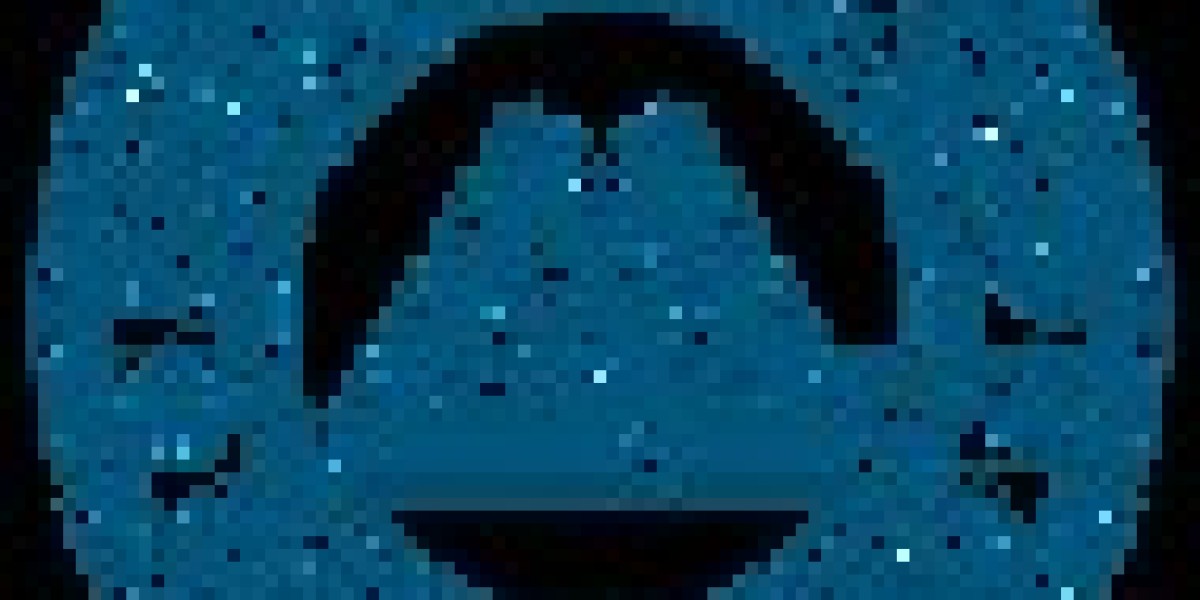Salesforce is a powerful Customer Relationship Management (CRM) platform that can be tailored to meet the specific needs of various industries. Customizing Salesforce business configuration to suit industry-specific requirements is essential for maximizing its effectiveness, streamlining operations, and improving overall customer satisfaction. In this blog, we will explore how different industries can leverage Salesforce's customization capabilities and provide best practices for effective business configuration.
Understanding Salesforce Business Configuration
Salesforce business configuration refers to the process of setting up and customizing the Salesforce platform to align with an organization’s unique processes, workflows, and goals. This involves:
- Defining Custom Objects: Creating objects that represent unique business entities specific to an industry.
- Setting Up Fields and Page Layouts: Customizing fields to capture relevant information and designing page layouts for optimal user experience.
- Creating Workflows and Automation: Automating processes to improve efficiency and reduce manual efforts.
- Customizing Reports and Dashboards: Tailoring reports and dashboards to provide insights relevant to industry-specific performance metrics.
By customizing Salesforce business configuration, organizations can ensure that they are using the platform to its full potential.
Industry-Specific Customizations
1. Healthcare
In the healthcare industry, Salesforce can be customized to manage patient relationships, track appointments, and maintain compliance with regulations such as HIPAA. Customizations may include:
- Custom Objects: Create objects for patients, providers, and insurance plans.
- Field Customization: Add fields for patient demographics, medical history, and insurance details.
- Workflows: Automate appointment scheduling, follow-up reminders, and patient feedback collection.
2. Retail
Retail businesses can leverage Salesforce to enhance customer engagement, manage inventory, and streamline order processing. Customizations may include:
- Custom Objects: Create objects for products, orders, and customer loyalty programs.
- Field Customization: Include fields for inventory levels, product specifications, and customer preferences.
- Automation: Set up workflows to manage order fulfillment, customer notifications, and returns processing.
3. Manufacturing
Manufacturers can use Salesforce to manage their supply chain, track production processes, and maintain customer relationships. Customizations may include:
- Custom Objects: Create objects for suppliers, products, and production schedules.
- Field Customization: Add fields for production timelines, quality control metrics, and shipment tracking.
- Reports and Dashboards: Customize reports to monitor production efficiency, supply chain performance, and customer orders.
4. Financial Services
In financial services, Salesforce can help manage client relationships, track investments, and ensure regulatory compliance. Customizations may include:
- Custom Objects: Create objects for clients, accounts, and investment portfolios.
- Field Customization: Include fields for financial goals, risk assessments, and transaction history.
- Workflows: Automate processes for account approvals, client communications, and compliance checks.
5. Non-Profit Organizations
Non-profits can utilize Salesforce to manage donor relationships, track fundraising efforts, and measure program impact. Customizations may include:
- Custom Objects: Create objects for donors, donations, and fundraising campaigns.
- Field Customization: Add fields for donation amounts, donor demographics, and campaign goals.
- Reports and Dashboards: Tailor reports to measure fundraising success, donor engagement, and program outcomes.
Best Practices for Customizing Salesforce Business Configuration
1. Engage Stakeholders Early
Involve key stakeholders from different departments during the customization process. Their input will ensure that the configuration aligns with business needs and user expectations.
2. Prioritize User Experience
Focus on creating an intuitive user interface that simplifies navigation and data entry. Consider the workflows of different users and customize layouts accordingly.
3. Regularly Review and Update Configurations
As business needs evolve, regularly review and update Salesforce configurations. This includes adding new fields, modifying workflows, and refining reports to adapt to changing requirements.
4. Invest in Training and Support
Provide ongoing training and support to users to ensure they can effectively utilize the customized Salesforce platform. This will enhance user adoption and maximize the return on investment.
5. Leverage AppExchange Solutions
Explore solutions available on Salesforce AppExchange that may complement your industry-specific needs. Many applications offer additional functionality that can enhance your customized configuration.
Conclusion
Customizing Salesforce business configuration for different industries is essential for maximizing the platform's capabilities and enhancing operational efficiency. By understanding the unique needs of each industry and implementing tailored solutions, organizations can create a CRM system that drives growth, improves customer satisfaction, and streamlines processes. Whether in healthcare, retail, manufacturing, financial services, or non-profit, a thoughtful approach to customization will ensure that Salesforce remains a vital tool for success.
Investing time in understanding the specific challenges and requirements of your industry will help you leverage Salesforce's full potential. Additionally, engaging stakeholders early in the customization process, prioritizing user experience, and providing ongoing training and support will further enhance the effectiveness of your Salesforce instance. By regularly reviewing and updating your configurations to adapt to changing business needs, you can maintain a competitive edge. Ultimately, adopting best practices in Salesforce Business Configuration will lead to a robust, industry-specific environment that supports your unique business objectives and contributes to long-term success.