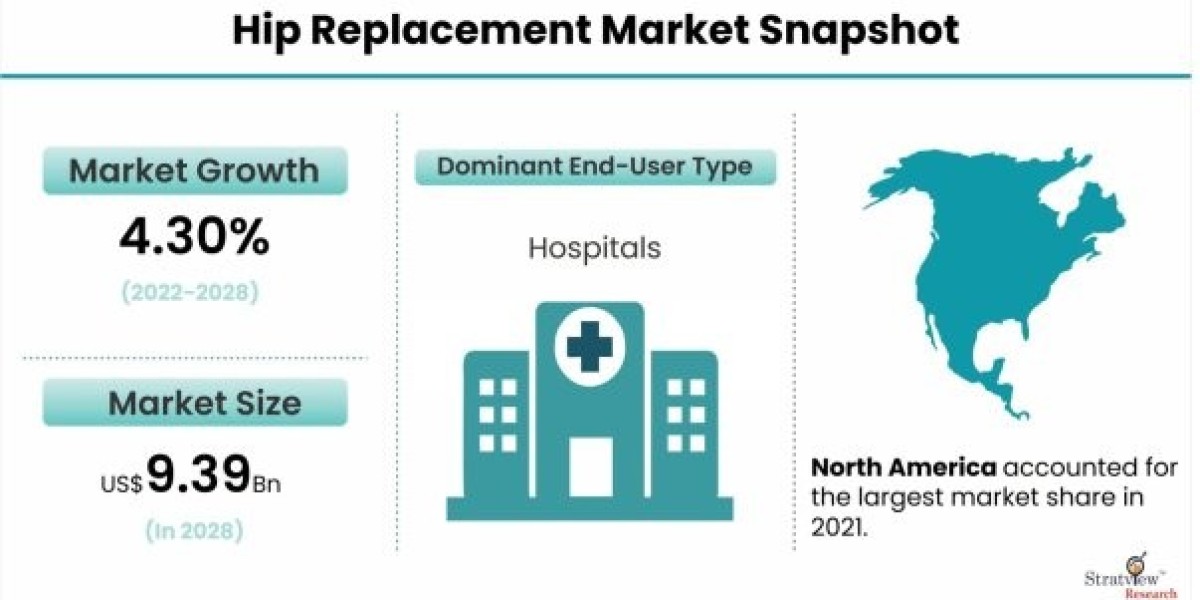In today's digital landscape, where businesses depend heavily on technology, cybersecurity threats have grown both in frequency and sophistication. With organizations collecting and storing massive amounts of sensitive data, the ability to detect, analyze, and respond to cyber threats in real time is no longer a luxury—it's a necessity. Cybersecurity dashboards are crucial tools that empower businesses to stay ahead of threats by offering a centralized, real-time view of their security landscape.
The Rising Need for Real-Time Threat Detection
Cyberattacks are evolving. Organizations are now facing challenges like advanced persistent threats (APTs), ransomware, phishing, and insider threats. In many cases, delayed detection and response can lead to severe consequences, including financial losses, reputational damage, and legal penalties.
Real-time threat detection enables businesses to identify suspicious activities or potential breaches as they occur, reducing the window of vulnerability. This is where cybersecurity dashboards become indispensable.
What is a Cybersecurity Dashboard?
A cybersecurity dashboard is a visual interface that provides a consolidated view of an organization’s security posture. It aggregates data from various security tools, such as firewalls, antivirus software, intrusion detection systems (IDS), and threat intelligence feeds, presenting it in a user-friendly format.
The dashboard acts as a command center, enabling security teams to:
- Monitor threats in real time
- Track key performance indicators (KPIs)
- Identify vulnerabilities across the network
- Coordinate incident response efforts
Key Features of a Cybersecurity Dashboard
To enhance real-time threat detection, a robust cybersecurity dashboard typically includes the following features:
1. Centralized Data Visualization
Dashboards bring together data from multiple sources, such as endpoints, servers, and network devices. Through intuitive charts, graphs, and heatmaps, security teams gain a comprehensive view of their systems.
2. Threat Alerts and Notifications
Real-time alerts help security teams stay informed about potential issues. Dashboards can be configured to prioritize high-risk threats, enabling faster decision-making.
3. Anomaly Detection
Using AI and machine learning, dashboards analyze patterns in data to identify anomalies that may indicate unauthorized activities or malware infections.
4. Customizable Metrics and KPIs
Organizations can define KPIs tailored to their specific security needs, such as the number of attempted intrusions, time to detect threats, or system vulnerabilities.
5. Incident Response Coordination
By integrating with incident response platforms, dashboards provide tools for assigning tasks, tracking response timelines, and collaborating on remediation strategies.
6. Threat Intelligence Integration
Dashboards integrate external threat intelligence feeds to provide insights into emerging threats and vulnerabilities, helping businesses stay one step ahead.
7. User Access Monitoring
They track login attempts, unauthorized access, and unusual user behavior to prevent insider threats and account takeovers.
Benefits of a Cybersecurity Dashboard
The real value of cybersecurity dashboards lies in their ability to transform raw data into actionable insights. Here are the key benefits:
1. Improved Visibility
Cybersecurity dashboards eliminate the silos between various security tools by consolidating data into a single platform. This ensures that security teams have a complete picture of the organization’s threat landscape.
2. Accelerated Response Time
With real-time alerts and centralized data, security analysts can quickly detect and respond to threats, minimizing the damage caused by breaches.
3. Proactive Threat Management
By identifying vulnerabilities and suspicious behavior early, cybersecurity dashboards enable organizations to address potential threats before they escalate.
4. Enhanced Decision-Making
Dashboards provide actionable insights through data visualization, empowering security teams to make informed decisions.
5. Reduced Operational Costs
Automated monitoring and reporting reduce the need for manual analysis, freeing up resources and lowering overall operational expenses.
6. Regulatory Compliance
Dashboards often include features to track compliance with industry standards like GDPR, HIPAA, and ISO 27001, helping businesses avoid legal penalties.
How Cybersecurity Dashboards Work in Real-Time
Cybersecurity dashboards function by collecting and analyzing data from various sources across the IT environment. Here's a breakdown of the process:
Data Aggregation
Security tools, such as intrusion detection systems (IDS), firewalls, and endpoint protection software, send logs and event data to the dashboard.Real-Time Monitoring
The dashboard continuously monitors network traffic, user activities, and system logs for suspicious patterns.Threat Analysis
AI-driven algorithms analyze the data to detect anomalies or indicators of compromise (IOCs).Alert Generation
When a potential threat is detected, the dashboard generates alerts, prioritizing them based on severity.Incident Response
Security teams use the dashboard to investigate and respond to incidents, often leveraging integrated tools like forensic analysis or automated remediation.
Use Cases of Cybersecurity Dashboards
1. Protecting Financial Institutions
Banks and financial organizations use cybersecurity dashboards to monitor transactions, detect fraud, and prevent unauthorized access to sensitive data.
2. Securing Healthcare Data
With healthcare records being prime targets for attackers, dashboards help healthcare providers monitor unauthorized access and comply with HIPAA regulations.
3. Safeguarding E-Commerce Platforms
E-commerce businesses use dashboards to detect phishing attempts, secure payment gateways, and protect customer data from breaches.
4. Government and Public Sector
Government agencies use dashboards to protect classified information and ensure national cybersecurity through real-time monitoring.
Best Practices for Implementing a Cybersecurity Dashboard
To maximize the benefits of a cybersecurity dashboard, consider the following best practices:
1. Choose the Right Dashboard Solution
Select a dashboard that integrates seamlessly with your existing security tools and aligns with your organization’s specific needs.
2. Define Clear Metrics
Identify the KPIs and metrics that are most relevant to your security objectives, such as mean time to detect (MTTD) and mean time to respond (MTTR).
3. Ensure Scalability
As your organization grows, the dashboard should be capable of scaling to accommodate increased data and security requirements.
4. Train Your Security Team
Provide comprehensive training to your security staff to ensure they can effectively use the dashboard and interpret its insights.
5. Regularly Update and Test
Keep the dashboard updated with the latest patches and configurations, and conduct regular testing to ensure its reliability.
Conclusion
In an era of increasing cyber threats, a cybersecurity dashboard is not just a tool—it’s a strategic necessity. By providing real-time insights, improving response times, and enabling proactive threat management, these dashboards empower organizations to maintain a robust security posture.
Investing in a comprehensive cybersecurity dashboard can be a game-changer, ensuring your business stays resilient in the face of evolving challenges. In the digital battlefield, visibility is power—and a cybersecurity dashboard ensures you always have the upper hand