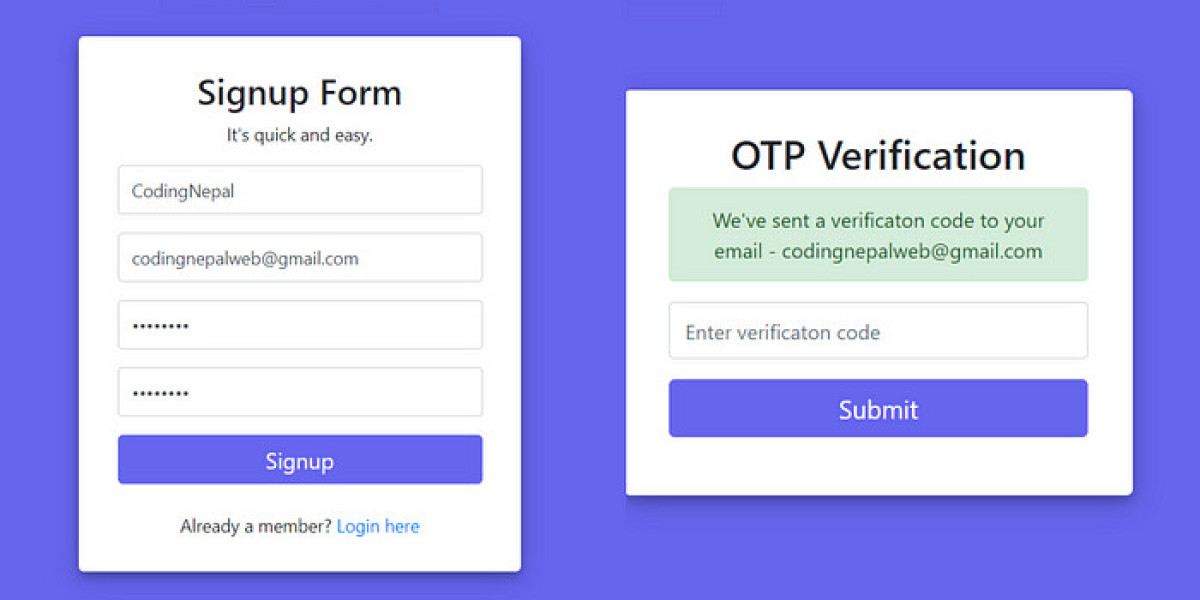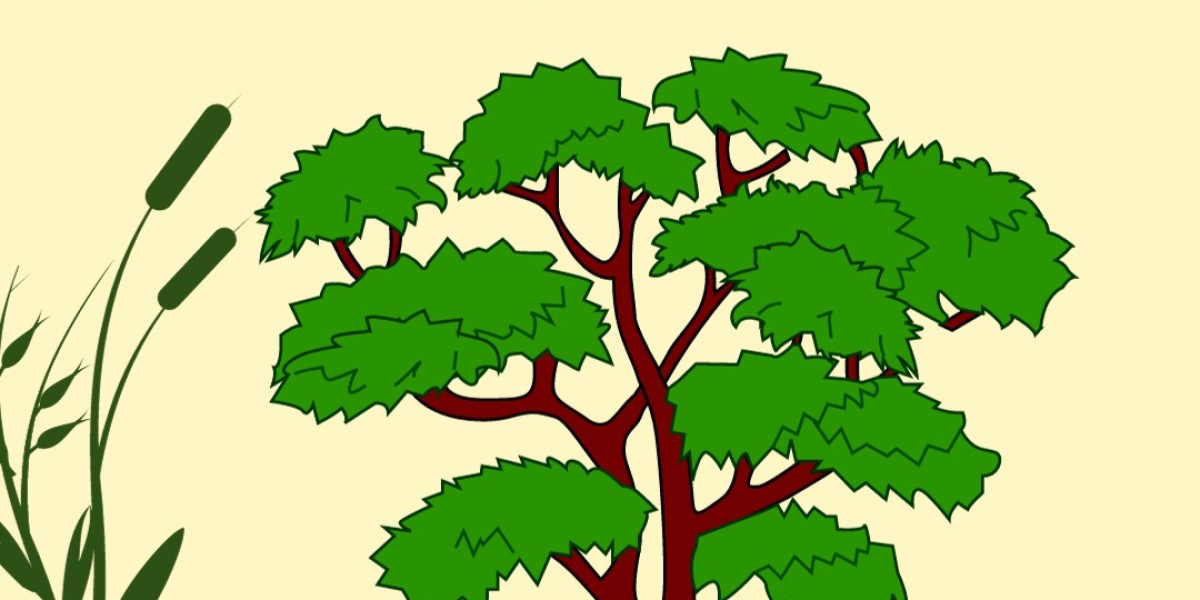Introduction
Email verification is a crucial step in any online application or website. It ensures that users are providing valid and accurate email addresses during registration or sign-up, preventing fraudulent or invalid data from entering your system. Whether you're building a simple contact form or a complex user authentication system, implementing email verification is essential for maintaining data integrity and security.
In this article, we will explore how to perform email validation in PHP, using the email verification PHP method. We'll break down the process step by step and show you how to handle both syntax validation and real-time email validation to ensure that the email addresses your users provide are legitimate and functional.
Why is Email Verification Important?
Before diving into the email verification PHP process, let's briefly discuss why it's so important.
Prevents Fake Accounts: Invalid or fake email addresses can lead to spam and unnecessary clutter in your database. Verifying the email ensures that only legitimate users are able to complete the registration process.
Improves Communication: For many online applications, email is the primary method of communication with users. Valid email addresses are essential to send confirmations, notifications, and password resets.
Enhances Security: Verifying emails helps in reducing the chances of unauthorized access or bot registrations, which can pose serious security risks.
Step-by-Step Guide: How to Perform Email Verification in PHP
Now, let's get into the technical part of the guide and explore how to verify email addresses in PHP.
Step 1: Basic Email Syntax Validation
The first step in email verification is ensuring that the email address is properly formatted. You can achieve this using PHP's built-in filter_var() function, which checks if the email address adheres to a valid format.
This code snippet validates whether the email entered by the user follows the standard format of an email address (e.g., user@example.com). If the email is not in the correct format, the user will be notified with an error message.
Step 2: Real-Time Email Validation (MX Record Check)
While the basic email format validation is important, it doesn’t guarantee that the email address exists or is deliverable. To take the validation a step further, you can check the domain's Mail Exchange (MX) records.
MX records indicate whether an email domain has mail servers set up to handle incoming emails. You can use PHP's checkdnsrr() function to perform this check.
This code checks if the domain (e.g., example.com) has valid mail servers. If the MX records are found, it indicates that the domain is capable of receiving emails.
Step 3: Send a Verification Email
Once the syntax and domain validation are complete, the next step is to send a verification email to the user. This will require you to use PHP's mail() function or an external library like PHPMailer to send a verification link.
The mail() function sends an email to the user with a unique verification code in the URL. The user can click on this link to confirm that the email address is valid.
Step 4: Verify the Code
When the user clicks the verification link, they are directed to a PHP script that verifies the code they received in the email.
This code fetches the verification code from the URL and checks it against the database. If the code matches an entry, the user's email is marked as verified.
Step 5: Handle Edge Cases
In real-world applications, it’s important to handle possible errors or edge cases, such as invalid email addresses, failed email deliveries, or expired verification codes. You can implement the following checks:
- Ensure that the verification link expires after a set period (e.g., 24 hours).
- Provide users with the option to resend the verification email.
- Display clear error messages if the email verification fails.
Conclusion
Email verification is a critical part of any online system. It helps ensure that the emails provided by users are legitimate and functional, improving the overall security, communication, and data quality of your website or application.
In this article, we walked through the process of performing email verification in PHP, including syntax validation, MX record checking, and sending a verification email. By following these steps, you can implement a robust email verification system in your PHP applications to protect against fake accounts and improve user experience.
Remember, email verification should be just one part of your overall user authentication process. Always combine it with other security measures like password strength checks and two-factor authentication to build a secure and trustworthy platform.