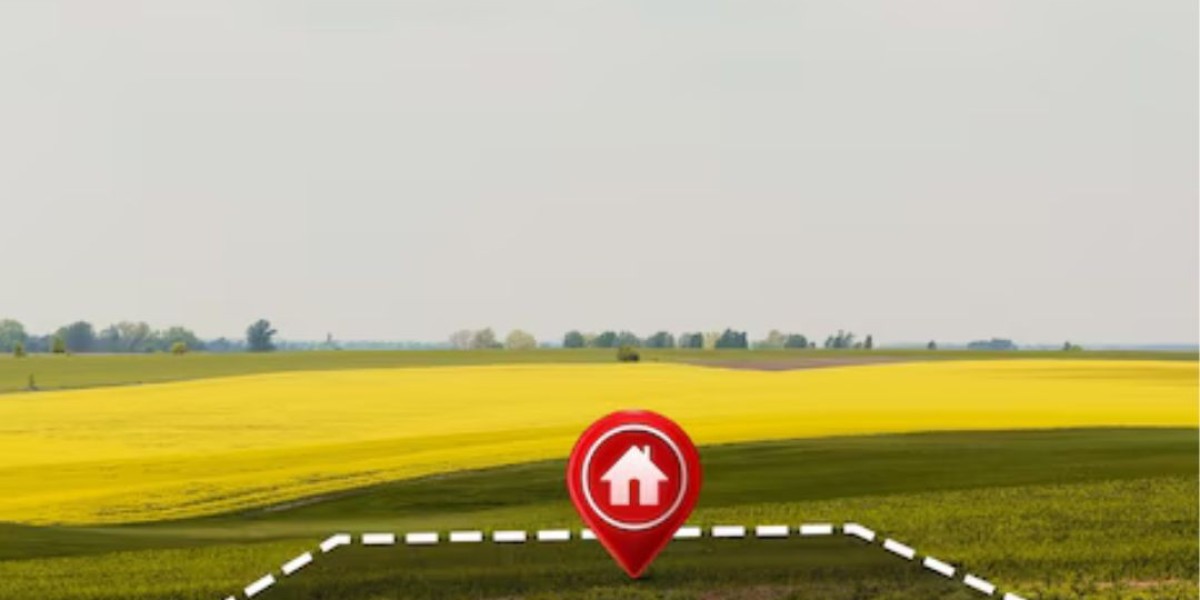Outline
- Introduction to Amazon Digital Charge
- What is Amazon Digital Charge?
- Types of purchases covered under Amazon Digital Charge
2. How to Identify Amazon Digital Charge on Your Bank Statement
- Where to find Amazon Digital Charge on your bank statement
- Identifying legitimate charges vs. fraudulent charges
3. Reasons for Amazon Digital Charge
- Digital purchases on Amazon
- Subscription renewals
- Pre-ordered digital content
4. Common Concerns and Complaints about Amazon Digital Charge
- Unauthorized charges
- Difficulty in canceling subscriptions
- Lack of clarity in charge descriptions
5. How to Manage Amazon Digital Charge
- Checking your Amazon account for purchase history
- Contacting Amazon customer support
- Disputing unauthorized charges with your bank
6. Tips for Avoiding Unauthorized Amazon Digital Charges
- Regularly reviewing your Amazon account activity
- Enabling two-factor authentication
- Being cautious with one-click purchases
7. Conclusion
Introduction to Amazon Digital Charge
In today’s digital age, online shopping has become a seamless part of our lives. Amazon, being one of the largest e-commerce platforms globally, offers a wide array of digital products and services. Among the various transactions, you might come across on your bank statement, one common occurrence is the Amazon Digital Charge.
What is Amazon Digital Charge?
Amazon Digital Charge is a billing statement that reflects the costs associated with purchasing digital content on the Amazon platform. This can encompass a wide range of items such as e-books, digital music, movies, apps, games, and other downloadable content. These charges are incurred when a customer purchases their Amazon account and are typically listed as “Amazon Digital Services” on their credit card or bank statement. Customers can easily track and manage their digital purchases through their Amazon account, making it convenient to access and enjoy a variety of digital entertainment options.
Types of purchases covered under Amazon Digital Charge
Amazon Digital Charge encompasses a diverse array of digital products and services that can be accessed and purchased through the Amazon platform or its associated services such as Kindle and Amazon Prime. This includes a wide variety of digital content such as e-books, audiobooks, digital music, movies, TV shows, apps, games, and other downloadable materials. Customers can conveniently browse, purchase, and enjoy these digital offerings with just a few clicks, making it easy to access entertainment, educational resources, and other digital content from the comfort of their own homes. The Amazon Digital Charge provides a transparent breakdown of the costs associated with these purchases, allowing customers to track their spending and manage their digital purchases effectively.
Where to find Amazon Digital Charge on your bank statement
When making purchases on the Amazon platform, the Amazon Digital Charge typically appears as a distinct line item on your bank or credit card statement. It is crucial to regularly review your statements to carefully examine each charge and ensure that they align with your purchasing activity. By monitoring your statements diligently, you can quickly identify any unfamiliar or unauthorized charges, potentially indicating fraudulent activity. In the event of any discrepancies, promptly contacting your financial institution or Accountant for Amazon FBA customer service can help resolve any issues and safeguard your account security. Stay vigilant and proactive in reviewing your statements to maintain control over your digital purchases and financial well-being.
Identifying legitimate charges vs. fraudulent charges
While most Amazon Digital Charges are legitimate purchases, it’s crucial to be vigilant against unauthorized transactions. If you notice any unfamiliar charges, investigate them promptly to prevent potential fraudulent activity.
Digital purchases on Amazon
Amazon Digital Charge primarily occurs when you make purchases of digital content directly from Amazon’s platform.
Amazon Pricing Error — Get Huge Discounts Now!
Don’t miss out on this incredible opportunity to save big with an Amazon pricing error! Whether you’re looking for electronics, home goods, fashion items, or more, you can find amazing deals on a variety of products. Take advantage of this limited-time offer and enjoy significant discounts on your favorite items. Shop now and make the most of this pricing error before it’s corrected!
Unauthorized charges
Some customers report instances of unauthorized charges appearing as Amazon Digital Charge on their bank statements, leading to concerns about account security.
Difficulty in canceling subscriptions
Occasionally, customers encounter challenges in canceling subscription services, resulting in continued charges appearing on their statements.
Lack of clarity in charge descriptions
The description provided for Amazon Digital Charge may not always be explicit, confusing customers regarding the nature of the transaction.
Checking your Amazon account for purchase history
To track your digital purchases and subscriptions, you can access your Amazon account and review your purchase history for clarity on the charges.
Regularly reviewing your Amazon account activity
Frequent monitoring of your Amazon account activity helps identify any suspicious transactions and ensures prompt action against unauthorized charges.
Enabling two-factor authentication
Enhancing the security of your Amazon account by enabling two-factor authentication adds an extra layer of protection against unauthorized access and fraudulent purchases.
Being cautious with one-click purchases
Exercise caution when using one-click purchasing options to avoid unintentional or unauthorized purchases, especially on shared devices or accounts.
Conclusion
Amazon Digital Charge is a common occurrence for customers who regularly engage in digital purchases and subscriptions on the Amazon platform. Understanding how to identify legitimate charges, manage subscriptions, and implement security measures can help mitigate concerns and ensure a seamless shopping experience.
FAQs (Frequently Asked Questions)
- What should I do if I notice an unauthorized Amazon Digital Charge on my bank statement?
If you identify unauthorized charges, contact your bank or credit card issuer immediately to report the issue and dispute the transactions. Simultaneously, review your Amazon account for any suspicious activity and change your account password for added security. - How can I cancel a subscription associated with Amazon Digital Charge?
To cancel a subscription, log in to your Amazon account, navigate to the “Your Memberships & Subscriptions” section, and select the option to cancel the desired subscription. Follow the prompts to complete the cancellation process. - Why is the description for Amazon Digital Charge sometimes unclear? The description for Amazon Digital Charge may lack clarity due to the nature of the transaction or system-generated identifiers. However, you can refer to your Amazon account purchase history for detailed information about each charge.
- Is there a way to prevent accidental one-click purchases that result in Amazon Digital Charge?
Yes, you can prevent accidental one-click purchases by adjusting your account settings to require additional confirmation before completing a purchase. Enabling features like PIN protection or disabling one-click purchasing altogether can help avoid unintended transactions.